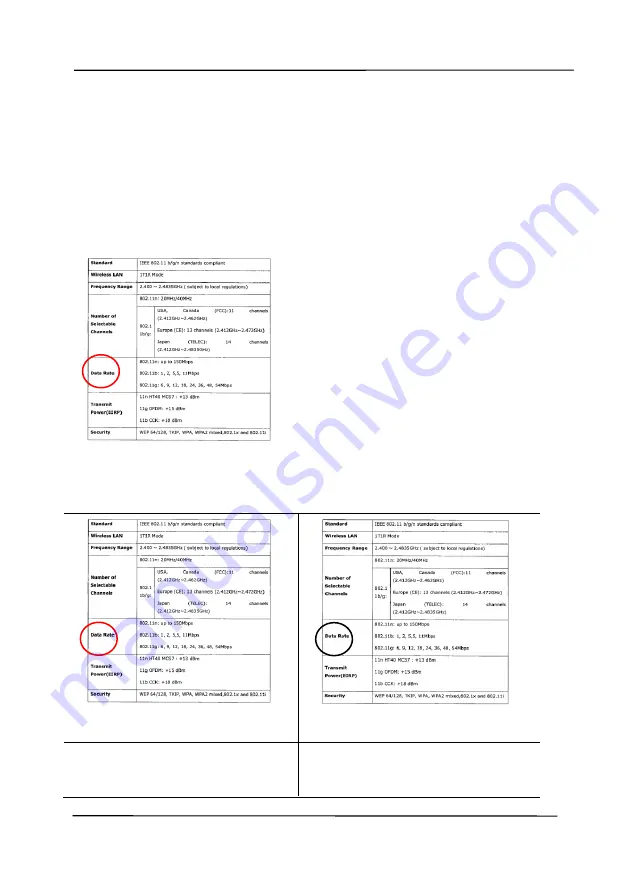
User’s Manual
4-10
Sensitivity of Auto Color Detection
If your documents contain primarily B&W text and small amount
of light or pale colors and you do not wish them to be recognized
as color image to save the file size, you can increase the
sensitivity value by moving the bar to the right to let these
images to be detected as B&W. The value ranges from 1 to 100.
The default is 37.
Original
Sensitivity: 1
(The image is recognized
as a color one)
Sensitivity: 100
(The image is recognized
as a black and white one)
Summary of Contents for BS-2102B
Page 1: ...Flatbed Scanner User s Manual Regulatory model BS 2102B Avision Inc ...
Page 25: ...User s Manual 4 5 ...
Page 34: ...User s Manual 4 14 Error Diffusion Image Dynamic Threshold Dynamic Threshold AD ...
Page 37: ...User s Manual 4 17 Normal Photo Document Threshold 230 Normal Photo Document Threshold 230 ...
Page 40: ...User s Manual 4 20 Resolution 75 dpi Resolution 150 dpi ...
Page 51: ...User s Manual 4 31 The Compression tab dialog box ...
Page 55: ...User s Manual 4 35 The Color Dropout dialog box ...
















































