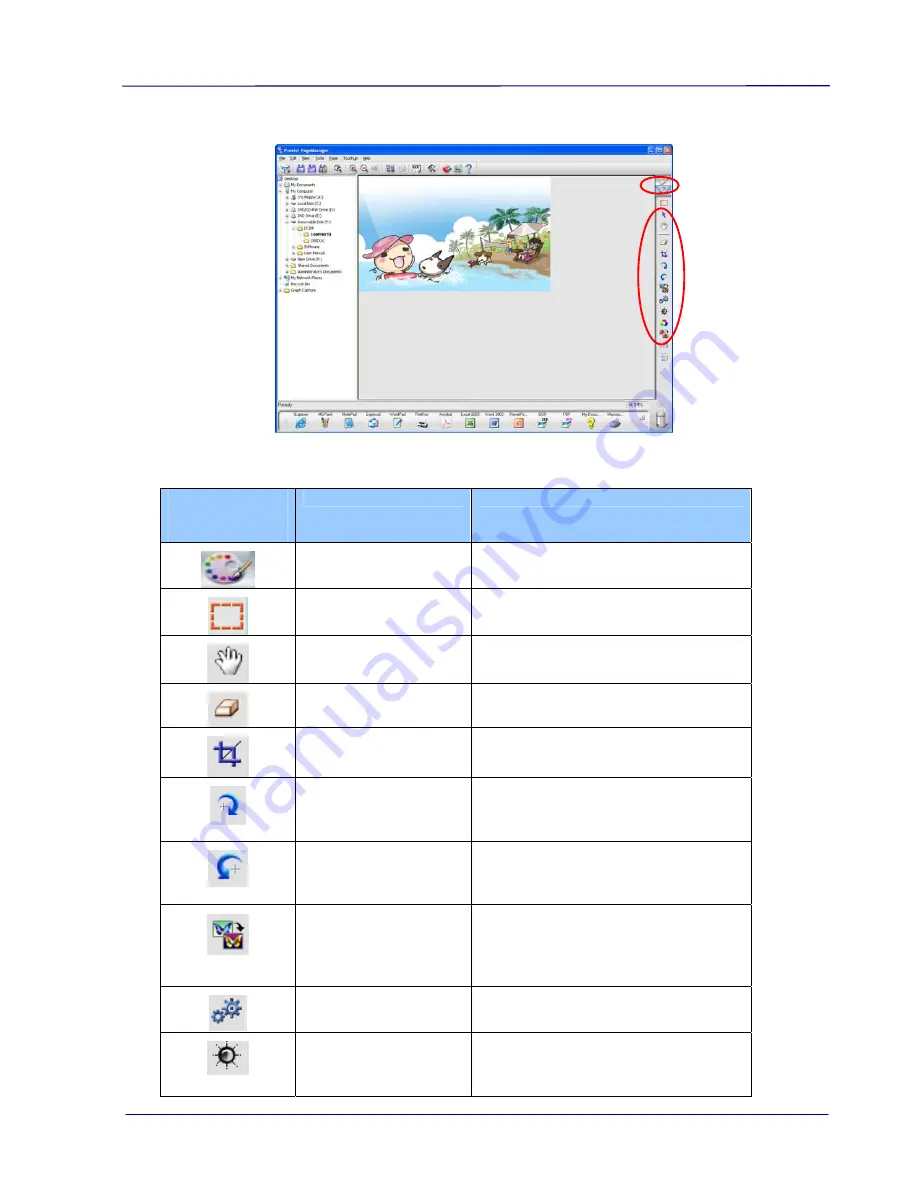
User’s Manual
Summary of the image-enhancement tool
Image
enhancement
Icon
Name
Description
Image repair toolbar Show all image-repairing tools
Select Image
Select some area of an image
Move
Move an image up/down or
left/right
Eraser
Erase part of an image
Crop
Crop part of the image
Rotate selected
image right 90
degrees
Rotate the image 90 degrees to
the right
Rotate selected
image left 90
degrees
Rotate the image 90 degrees to
the left
Invert Color
Invert the brightness and color of
an image, letting each pixel of
that image be its own
complementary color.
Automatic image
enhancement
Automatically enhance image
quality
Contrast and
brightness
adjustment
Adjust the contrast and brightness
of an image
3-7










































