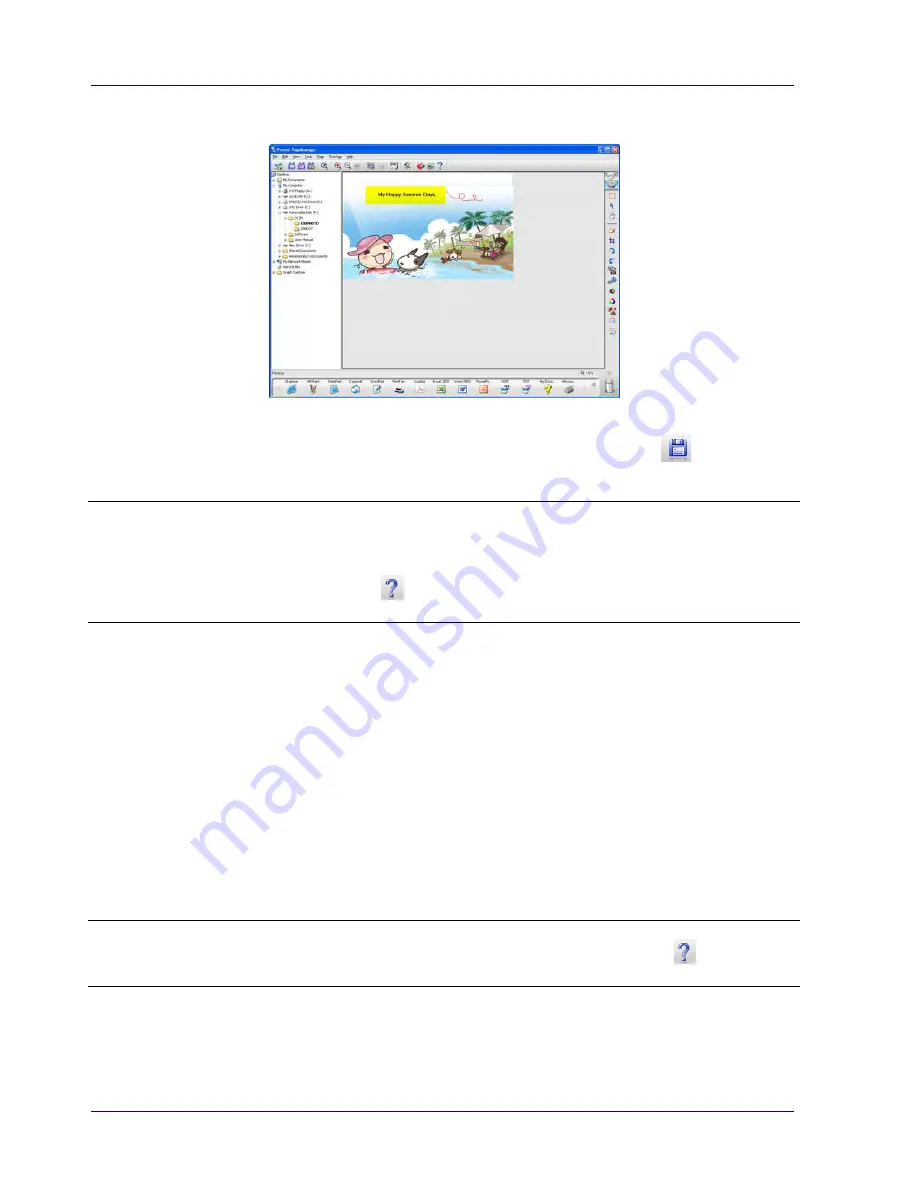
3-10
The image file after adding annotations
6.
When the annotation process is complete, click the "Save As" button (
), select the
path, and enter the file name to save the modified file.
Text annotation toolbar
z
Not until you open the .doc, .rtf, or .txt file in the view window will the text annotation
toolbar be displayed.
z
If you want to know various tool descriptions of the image or text annotation toolbar,
please click the Help function key (
).
3.8
Removing Presto! PageManager
1.
Click Start> All Programs> Presto! PageManager > Remove Presto!
PageManager
Or
1.
Click Start> Control Panel> Add or Remove Programs> Presto! PageManager.
2.
Follow the onscreen instructions to remove the application.
Note:
For more details on using the application, please click the Help function key (
) to view the
user manual of the application software.







































