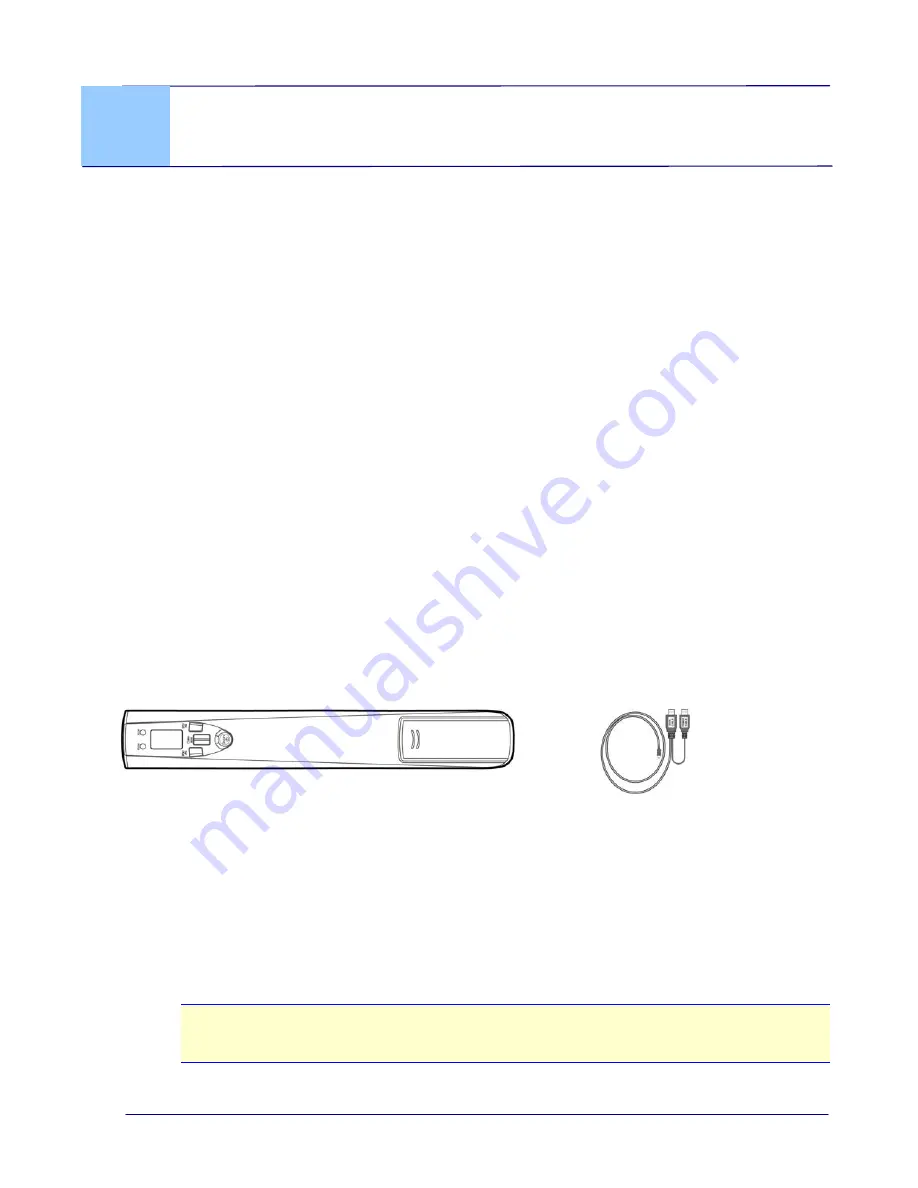
User’s Manual
1.
Overview
1.1
Introduction
Congratulations on your purchase of the portable handheld scanner. With this scanner, you
can scan and store your photos or documents directly to a micro SD
TM
card without any
computer. Simply turn on the scanner, press the Scan button to start and slide the scanner
on the surface of your photo and document and press the Scan button again to stop. The
scanned image is stored into your micro SD card.
To view or download your scanned images, you can either remove the micro SD
TM
card and
connect it to a card reader, or connect the scanner to your computer via a USB cable
Before you install and operate the product, please take a few minutes to read through this
manual. It provides proper instructions for you to install, operate and maintain the
product.
The following figure indicates the package contents. Please check all the items against
your checklist. If you do not receive all the items, please contact your authorized local
dealer immediately.
1.2
Package Contents
Handheld scanner
USB Cable
Accessories:
1.
Quick guide
2.
micro SD Card
3.
Cleaning Cloth
4.
Carrying Bag
5.
Rechargeable Li-Ion battery (CNP50)
6.
Calibration Card
Note:
Retain the scanner box and packing materials in case you may use them for shipping
purposes.
1-1







































