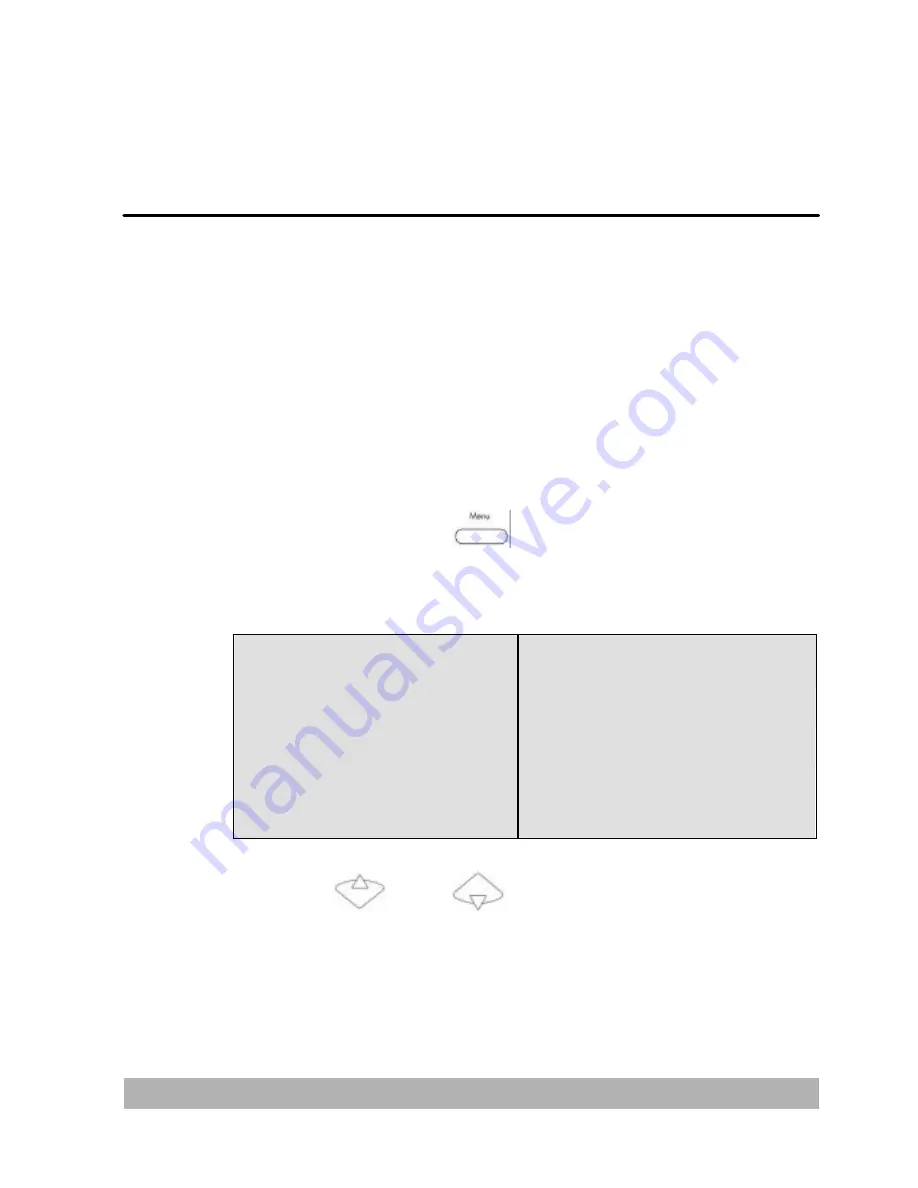
@V5000 User’s Manual Administering 3-1
3
Admini
stering
This chapter describes how to perform the administrator activities either
on the control panel or on the @V5000 web page.
The access to the administrator activities is blocked by the administrator
password. It is recommended that administrator create a password
before performing these activities.
To Administer via the Control Panel
1.
Press the
Menu
button (
) on the
Control Panel
and select
“Network Configuration”
. A
Login
screen appears. Press the
Select/OK
button to skip and prompt the
Network Setting
screen as
shown below.
1. General
2. Network Configuration
3. Copy
4. E-Mail
5. Fax
6. Speed Dial
7. Function Buttons
8. Administrator
9.
Information
1. IP Address: . . .
2. Subnet Mask: . . .
3. Gateway IP: . . .
4. SMTP Server: . . .
5. SMTP Port:
6. NTP Server: . . .
7. Fax Server: . . .
8. Save
&
Exit: . . .
9. Exit
The Menu items The Network Setting
2.
Use the
or the
key to move between the menus.
3.
For the contents of each menu, please see the subsequent section,
Summary of Administrator Activities
.
















































