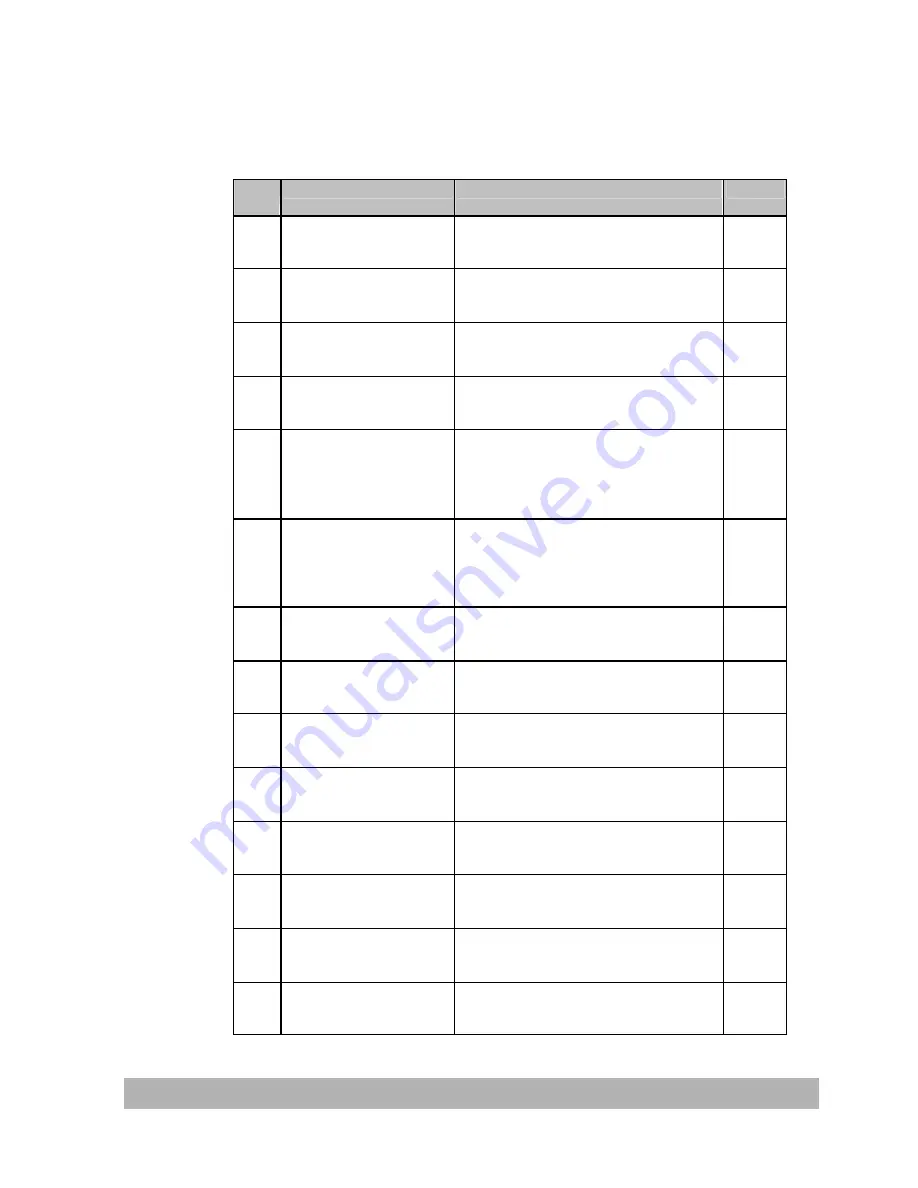
@V5000 User’s Manual Troubleshooting 6-3
INFORMATION CODES DURING FAXING VIA THE FAX MODEM
Info
Code
Meaning
Action
Page
40003 Fax modem has not
detected a remote carrier
signal
Check the telephone line and try again.
--
40004 <ERROR>
Error occurs during
connection.
Check the telephone line and try again.
--
40006 <NO DIALTONE>
Fax modem has not
detected a dial tone.
Check the telephone line and try again. If
the error is still there, contact your
dealer.
--
40007 <BUSY>
Fax modem detected a
busy signal.
Wait a few seconds, then try again.
--
40008 < NO ANSWER >
The remote modem or fax
modem has not answered
your call within the
specified time.
Check the remote fax machine and then
try again.
--
40008 < NO ANSWER >
The remote modem or fax
modem has not answered
your call within the
specified time.
Check the remote fax machine and then
try again.
--
40016
~
40031
Unspecified Phase A error Reboot the machine and try again. If the
error is still there, contact your dealer.
40032
~
40063
Unspecified transmit
Phase B error
Reboot the machine and try again. If the
error is still there, contact your dealer.
40064
~
40079
Unspecified transmit
Phase C error
Reboot the machine, and try again. If the
error is still there, contact your dealer.
40080
~
40088
Unspecified transmit
phase D error
Reboot the machine, and try again. If the
error is still there, contact your dealer.
40112
~
40116
Unspecified receive phase
B error
Reboot the machine, and try again. If the
error is still there, contact your dealer.
40144
~
40147
Unspecified receive phase
C error
Reboot the machine, and try again. If the
error is still there, contact your dealer.
40160
~
40163
Unspecified receive phase
D error
Reboot the machine, and try again. If the
error is still there, contact your dealer.
-1 Timed Out
1.
Check the telephone line.
2.
Restart the @V5000.
3.
Try again.
















































