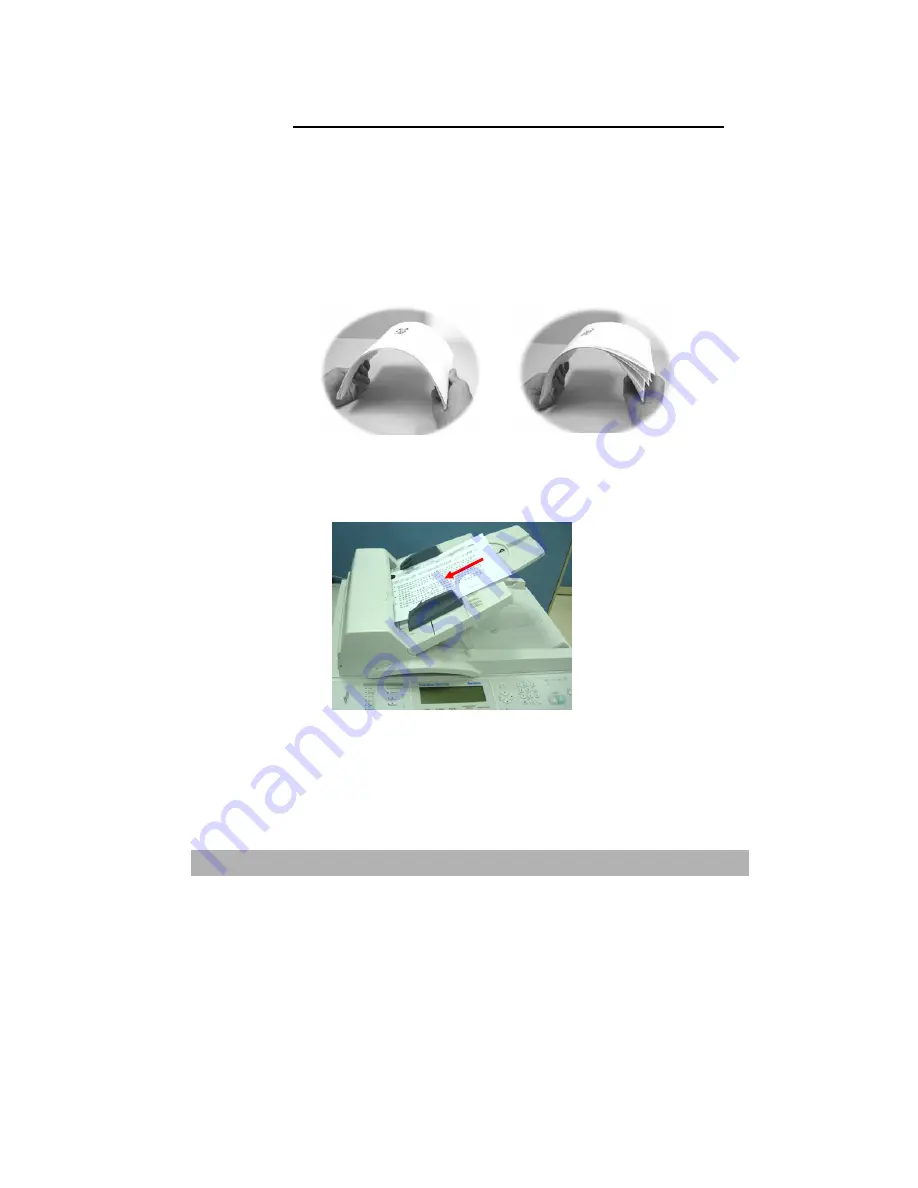
7-3
PLACING DOCUMENT(S) IN THE ADF
1.
Make sure your document is free of staples, paper clips and is not
tore out.
2.
If you have multiple pages, fan your document(s) to avoid
occasional paper jam. The ADF holds up to 50 pages at one time.
3.
Place your document(s) with the text
FACE UP
in the ADF and
make sure that the top of each page feed in first.
4.
Adjust the Paper Guides to center the document(s) in the ADF.
Summary of Contents for NETDELIVER @V5100
Page 1: ...NetDeliver V5100 User s Manual ...
Page 8: ...viii Appendix a Quick Guide a Specifications c Index g ...
Page 16: ...Getting Started 1 8 Select to stop processing Select to start copying e mailing or filing ...
Page 54: ...3 23 Click Sharing As Select Full Root directory on the server Enter your password ...
Page 150: ...9 6 Black White Halftone Gray 24 Bit Color 48 Bit Color ...
















































