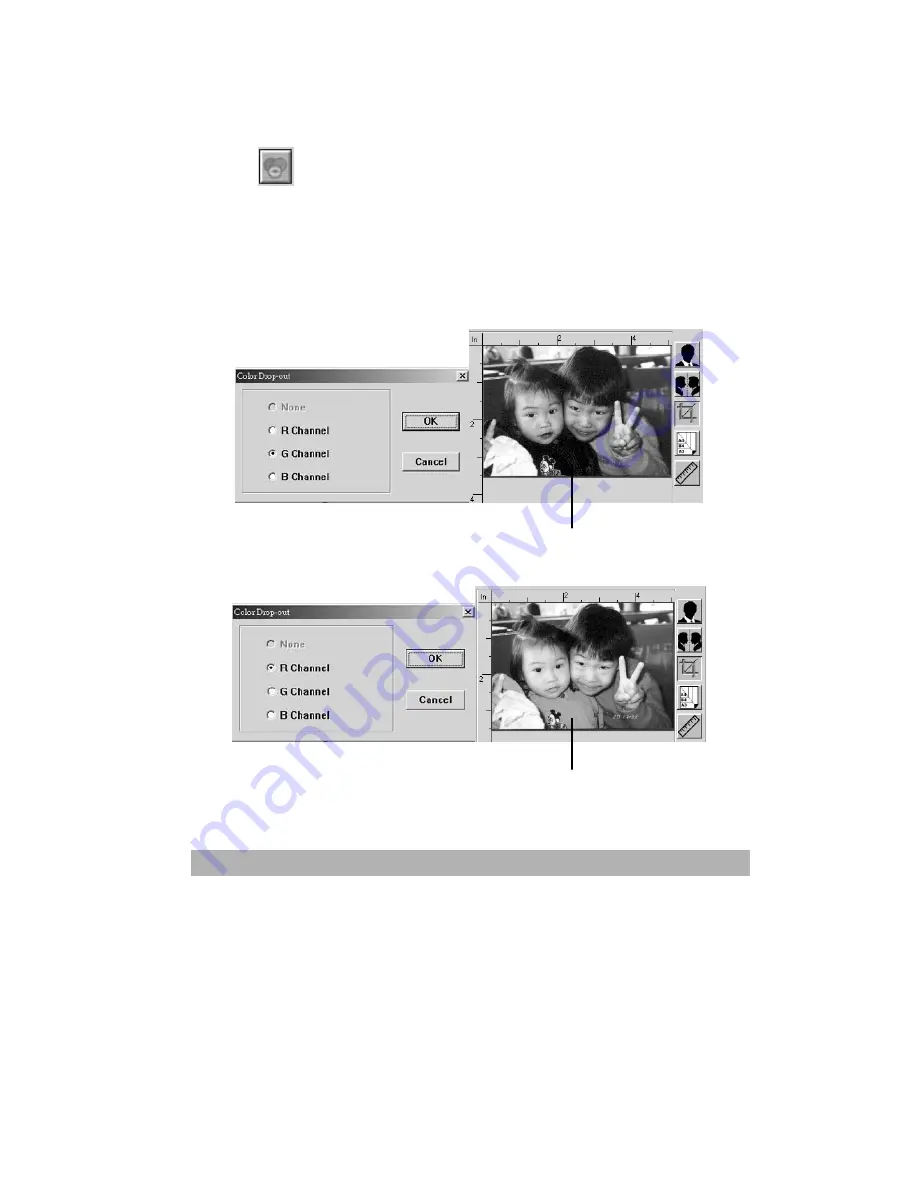
9-19
COLOR DROP-OUT
Click the button and a dialog box in below will be displayed.
This dialog allows you to remove one of the R (Red), G
(Green), or B (Blue) color channel. This function is
particularly useful when you need to convert text using OCR
software.
Note that this function supports only black & white and gray
image. Therefore, be sure to choose any black & white or
gray image type while applying this function.
The effect on image after removing the G channel.
The effect on image after removing the R channel.
Summary of Contents for NETDELIVER @V5100
Page 1: ...NetDeliver V5100 User s Manual ...
Page 8: ...viii Appendix a Quick Guide a Specifications c Index g ...
Page 16: ...Getting Started 1 8 Select to stop processing Select to start copying e mailing or filing ...
Page 54: ...3 23 Click Sharing As Select Full Root directory on the server Enter your password ...
Page 150: ...9 6 Black White Halftone Gray 24 Bit Color 48 Bit Color ...










































