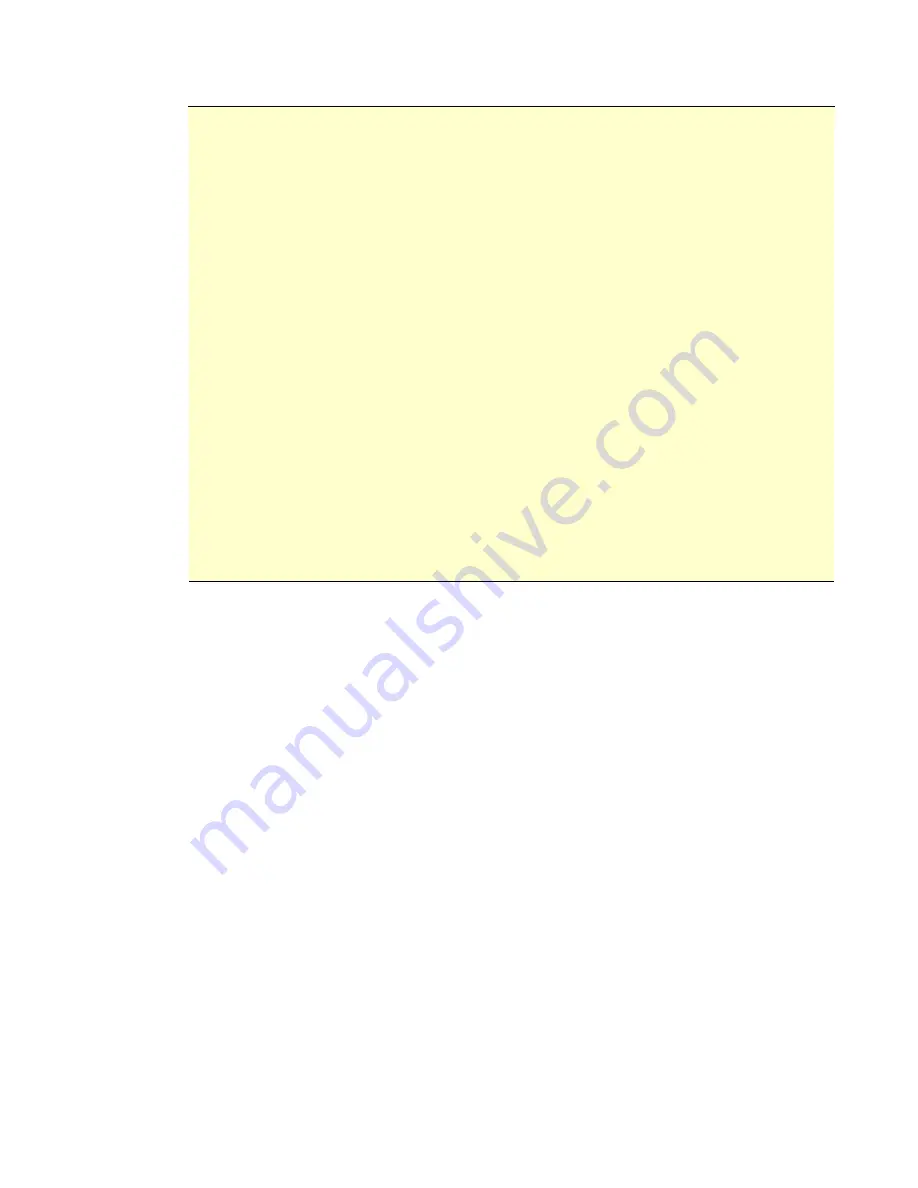
9
Note:
1.
DHCP server: With DHCP (Dynamic Host Configuration Protocol), a host can
automatically be given a unique IP address each time it connects to a
network--making IP address management an easier task for network
administrators. If the DHCP server is available from your network, you do not
need to enter TCP/IP, subnet mask, gateway, and DNS information. Instead,
this information will be automatically given for the product.
2.
IP Address: An IP (Internet Protocol) address uniquely identifies a host
connection to an IP network. System administrator or network designer assigns
the IP address. The IP address consists of two parts, one identifying the
network and the one identifying your node. The IP address is usually written as
four numbers separated by periods. Each number can be zero to 255. For
example, 10.1.30.186 could be an IP address.
3.
SMTP: Stands for Simple Mail Transfer Protocol. It is the main communication
protocol used to send and receive e-mail on the internet.
4.
DNS: Stands for Domain Name System. The DNS server identifies hosts via
names instead of IP addresses. If the DNS server is available on your network,
you can enter the domain name instead of digits for the IP address.
5.
LDAP: Stands for Lightweight Directory Access Protocol. LDAP enables users to
access directories and address books directly from external networked devices
to simplify document distribution.
















































