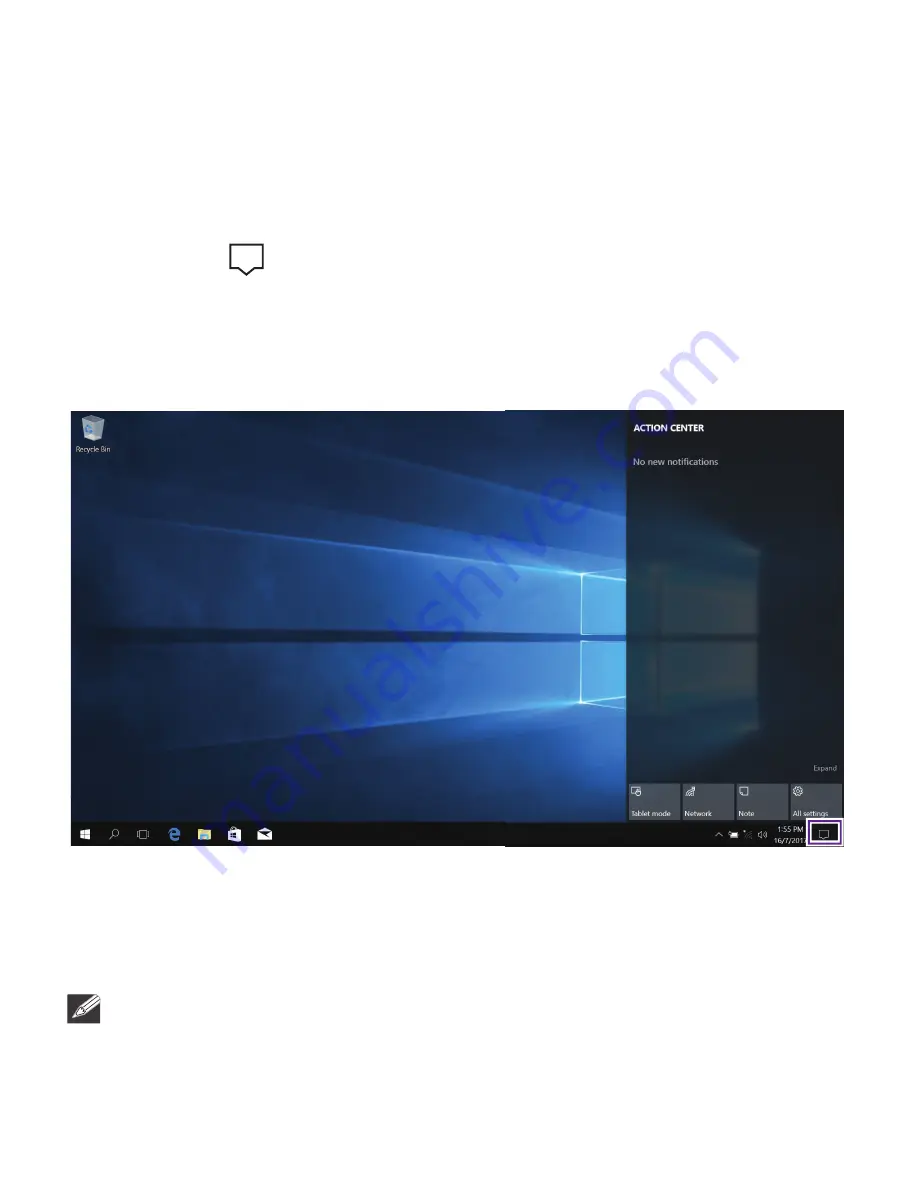
20
CN6314 F551 e-manual
action Center
It allows you to receive system notifications, such as updates. It
also has a really useful Q
uick
actions on the bottom.
Checking notifi cations
1.
Click the
icon in the lower-right corner of the screen to
launch the ACTION CENTER screen.
2. all messages appears in the action Center and you can
select and click them to read.
tip: You can go to Settings -> System -> Notifications &
actions
to set the Notifi cations and actions.
Note
• Select expand
or
Collapse
to expand or minimize the
Quick
actions
menu.
















































