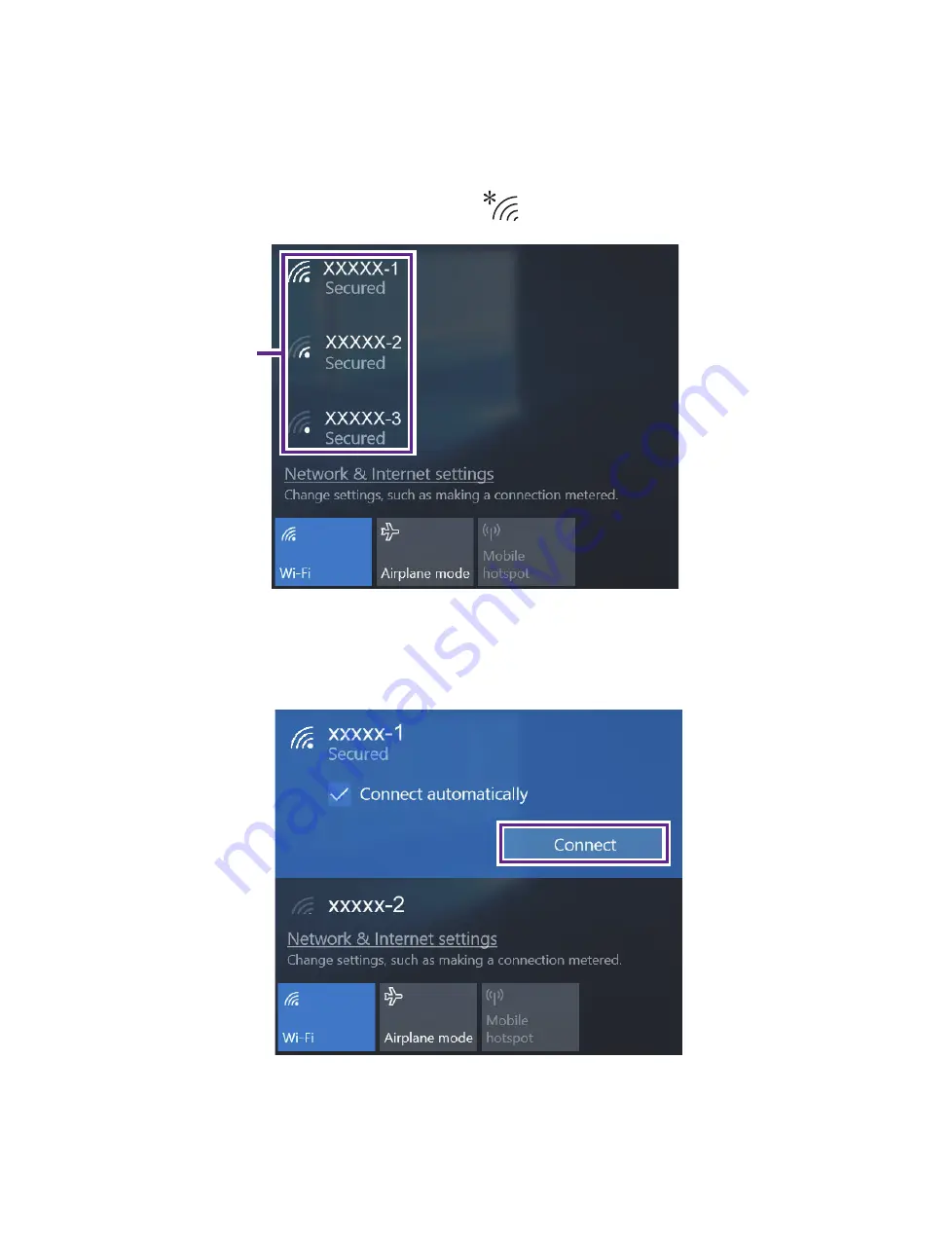
33
CN6613_e-manual - V.00
1.
On the Taskbar, select and click
.
2.
Select a network from the list of detected wireless networks and
select
Connect automatically
->
Connect
3.
Enter the
Access Point
's password, if necessary, and select
Next
.
Connecting to a Wi-Fi network
Connect the Laptop to a wireless network to use the Internet.
Access Point
(AP) list













































