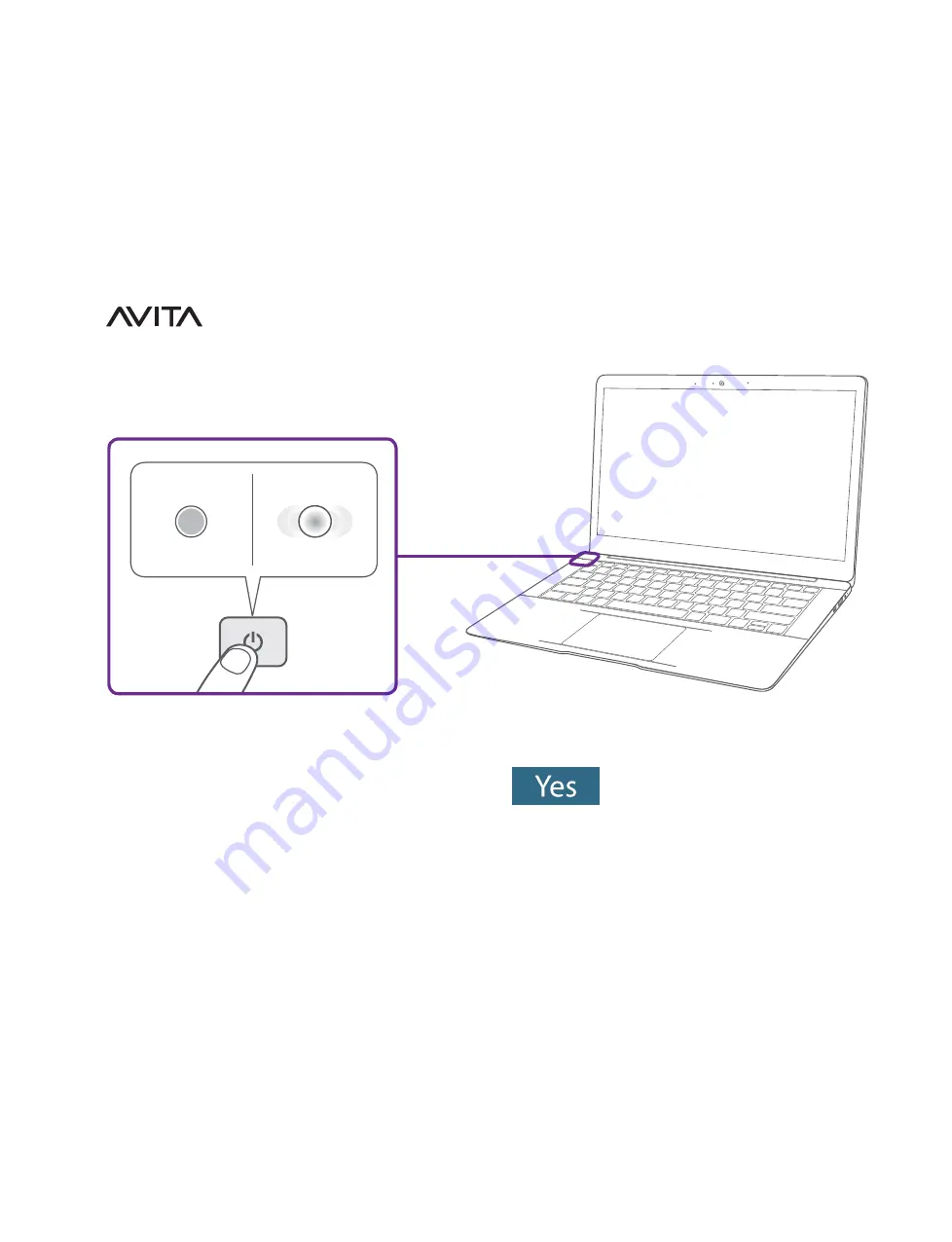
12
PURA_NS14A6_e-manual - V.00
2. Select the language, then click
.
3. Follow the onscreen instructions to confi gure your Notebook
PC.
About Windows Activation
Windows will be active automatically once you connect your
Notebook PC to a WiFi network.
Turning PURA on
Starting for the fi rst time
When using the Notebook PC for the first time, you will be
required to setup the following:
1. Press and hold the
Power
button on your Notebook PC until
appears.
Standby
Power
on
(White)
(White
-
b
l
inking)













































