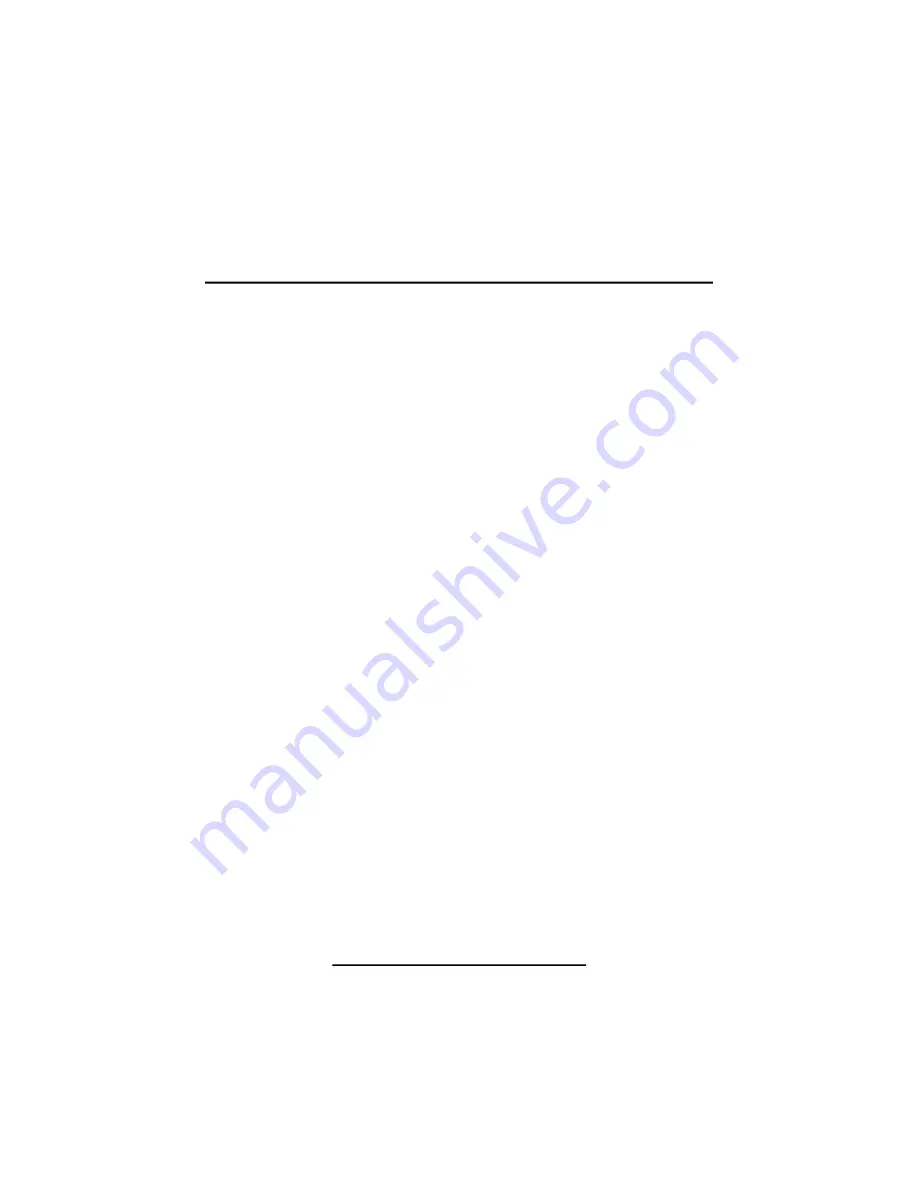
Programmable Features
All AviStart system and remote control programmable features are
accomplished by turning the ignition key to the "ON" position or starting the
engine (see "Mandatory RPM Programming") and flicking the valet switch on
and off a preset number of times. The system has a built-in piezo beeper for
audible programming confirmation.
The AviStart also allows the user to add new remote controls in one step,
delete lost or stolen remote controls or rearrange the factory preset remote
control functions.
1. Remove the system from Protected Valet Mode. Programming cannot be
accessed while the system is in Protected Valet Mode indicated by the
LED on solid red.
2. Select the feature you wish to program from the "Programming Table for
System Features" or the "Programming Table for Remote Controls" on
pages 21-22. Note the number of beeps associated with that feature.
3. Turn the ignition key to the "ON" position.
4. Within 10 seconds, begin flicking the valet switch on and off. The built-in
piezo beeper will beep once each time you flick the switch on then off.
5. Continue flicking the switch on and off, counting the number of beeps.
NOTE: Stop when you reach the number of beeps associated with your
chosen feature.
6. Follow the "Secondary Action." You will hear a number of beeps to
confirm that you have changed the setting of that feature.
7. Turn the ignition key "OFF."
8. Repeat steps 1-7 for any other feature you wish to program.
20
AviStart 4500 Installation Manual - 0898 Rev. A
Summary of Contents for AviStart 4500
Page 1: ...AviStart 4500 Installation Manual 0898 Rev A ...
Page 2: ...AviStart 4500 Installation Manual 0898 Rev A ...
Page 5: ...3 AviStart 4500 Installation Manual 0898 Rev A Main Wiring Diagram ...
Page 6: ...4 AviStart 4500 Installation Manual 0898 Rev A Satellite Relay Module Diagram ...
Page 17: ...15 AviStart 4500 Installation Manual 0898 Rev A ...
Page 18: ...16 AviStart 4500 Installation Manual 0898 Rev A ...
Page 19: ...17 AviStart 4500 Installation Manual 0898 Rev A ...



































