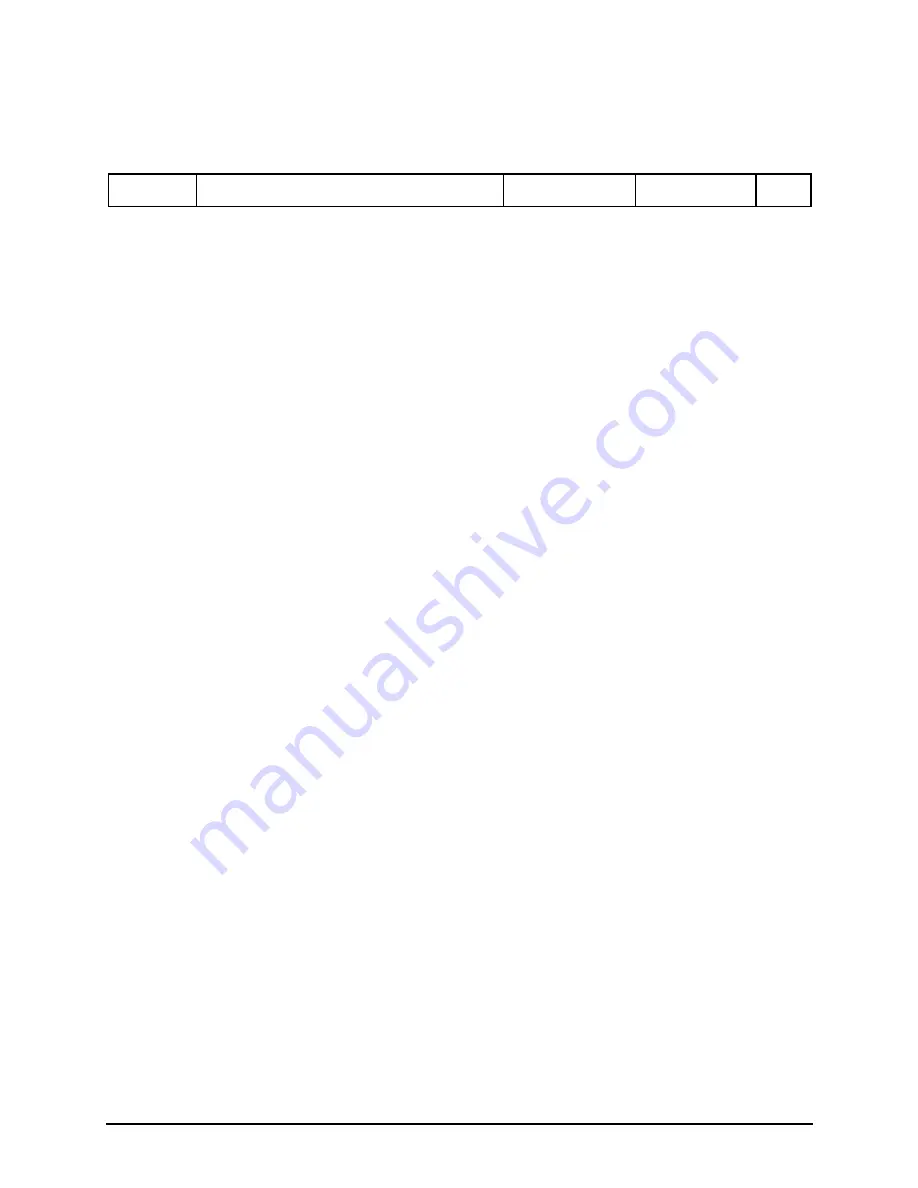
3.4
ASCII Z Command Format
The ASCII Z command is comprised of the following parts:
Header
Group/Module/Window Assignment
Parameter 1
Parameter 2 . . .
The following is a list the rules to follow when entering the ASCII Z command:
It is acceptable to enter commands in small or capital letters, and the five
columns are separated by a space.
Header
=
z
+ command character
Group/Module/Window Assignment
(
GGMMPP
)
= is comprised of six Arabic
numerals. This is used in designating the device’s Group/Module/Window
assignment.
Group
= is comprised of the first two numbers (
01
~
99
),
00
is used to
pertain to all groups.
Module
= is comprised of the middle two numbers (
01
~
15
),
00
is used to
pertain to all modules.
Window Assignment
= is comprised of the last two numbers (
01
~
04
),
00
is
used to pertain to all window assignments.
Parameter 1
of color assignment (
RRRGGGBBB
) = is comprised of nine
Arabic numerals, this is used in designating the color.
Parameter 2
of on/off switch = “
1
” signifies ON while “
0
” signifies OFF.
The following is a list of available ASCII Z commands for the MCC-8004 series:
ZA
Format:
ZA GGMMPP
[NByN(
2
,
3
,……)] [Nth(
1
,
2
,……)]
Function:
to set the automatic arrangement of windows.
102
Summary of Contents for MCC-8004 series
Page 1: ...User s Manual MCC 8004 series Revision 1 0 July 2009 ...
Page 74: ...Layout 6 Briefing cycle between presets for a slideshow effect Help Menu 63 ...
Page 97: ...2 Click Save File on the Option window 86 ...
Page 99: ...Loading File 1 In the Option menu click Load File 88 ...
Page 100: ...2 Select a saved file then click OK to load the preset 89 ...
Page 101: ...Making Adjustments 1 In the Option menu click Adjustment 90 ...
















































