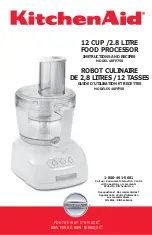Examples
:
ZC 010101 B 000255000
sets the border color of group 1 module 1 window 1 as green with
3D effect.
ZC 020202 B 255000000 ndc
sets the border color of group 2 module 2 window 2 as red but
without 3D effect.
ZC 030303 L 000000255
sets the border color of group 3 module 3 window 3 as blue with
3D effect.
ZE
Format:
ZE GGMM
1
(on) /
0
(off)
Function:
to turn on/off echo, command response time would be much faster
when echo is turned off.
Examples
:
ZE GGMM 0
Turn echo off for module GGMM RS-232.
ZF
Format:
ZF GGMMPP 1
(on) /
0
(off)
Function:
to turn on/off the video window’s full screen mode.
Examples
:
ZF 010104 1
sets group 1 module 1 window 4 to full screen mode display.
ZF 010104 0
disables full screen mode for group 1 module 1 window 4 and
reverts it back to its former display size.
ZI
Format:
ZI GGMMPP
(if
PP
is
99
= clock) channel
Function:
to set the input channel.
104
Summary of Contents for MCC-8004 series
Page 1: ...User s Manual MCC 8004 series Revision 1 0 July 2009 ...
Page 74: ...Layout 6 Briefing cycle between presets for a slideshow effect Help Menu 63 ...
Page 97: ...2 Click Save File on the Option window 86 ...
Page 99: ...Loading File 1 In the Option menu click Load File 88 ...
Page 100: ...2 Select a saved file then click OK to load the preset 89 ...
Page 101: ...Making Adjustments 1 In the Option menu click Adjustment 90 ...