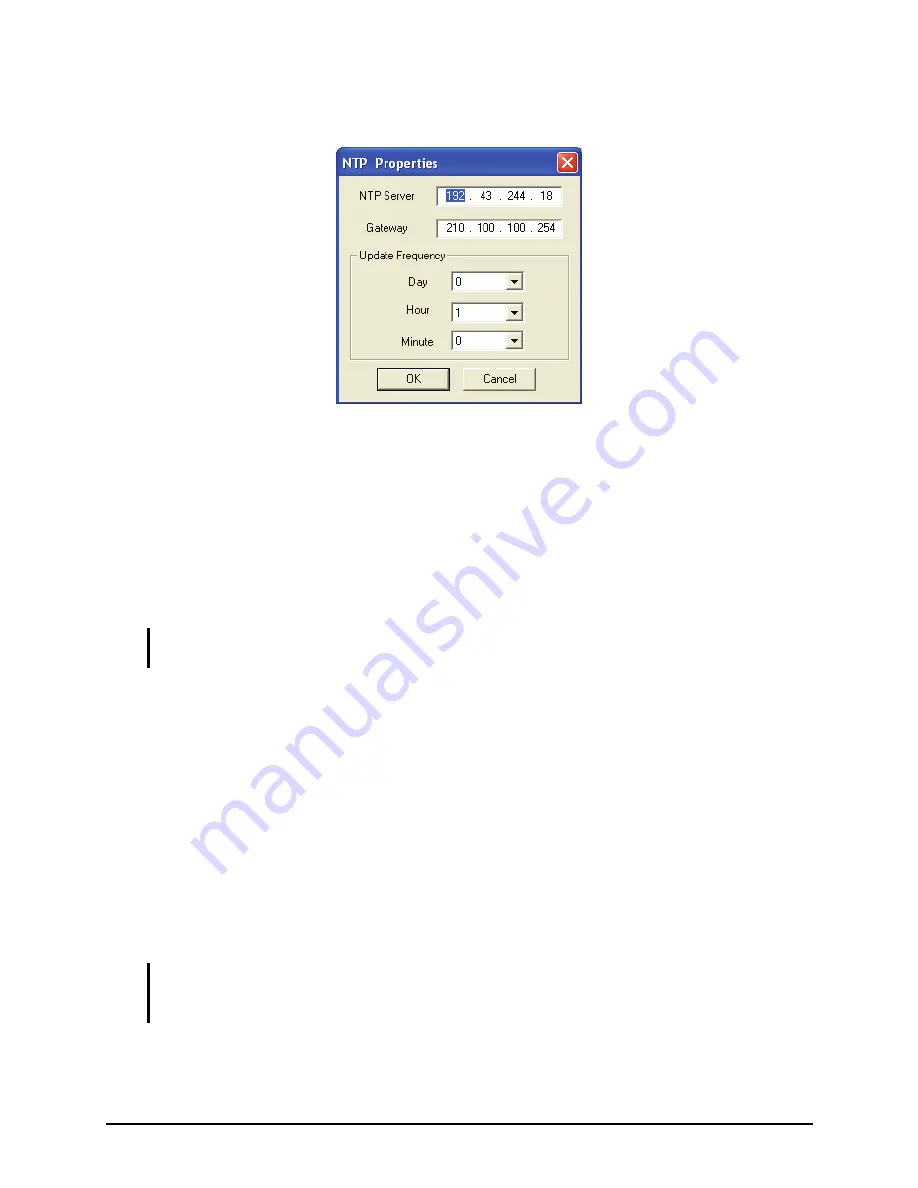
2.
On the
Source
portion click the mouse on
NTP
to select it. Then click the
NTP Properties
button and the following screen appears.
3.
Enter the IP address of the
NTP Server
, the default
Gateway
(use
ipconfig
in Windows DOS mode to find out), then set the time
interval that the clock will be updated.
4.
Select the
Time Zone
in the drop-down menu and click the mouse on the
Daylight
checkbox to select DST (daylight saving time) when applicable.
5.
Click
Update
(on the lower middle portion) and then the
OK
button.
NOTE:
You may be required to exit the Galaxy program by first saving the new settings to
flash memory, then restarting the Galaxy program before the clock can be updated.
Underscan
The technique that allows you to extend the raster (the overall area that is
scanned by the electron guns) closer to the edge of the monitor's bezel is
called overscanning. The opposite occurrence when the display image is
focused toward the middle of the monitor display is called underscanning.
You may need to use this function when the composite (PAL/NTSC) video
source entering the MCC-8004 series causes lines of text appearing on the
side (any) to be cut off. Use underscan to allow the cut off portions to be
made visible.
NOTE:
Be careful when trying to decrease the size of the video image in the viewable area.
To adjust for this occurrence, you need to adjust both the horizontal and vertical sizes and
phases.
47
Summary of Contents for MCC-8004 series
Page 1: ...User s Manual MCC 8004 series Revision 1 0 July 2009 ...
Page 74: ...Layout 6 Briefing cycle between presets for a slideshow effect Help Menu 63 ...
Page 97: ...2 Click Save File on the Option window 86 ...
Page 99: ...Loading File 1 In the Option menu click Load File 88 ...
Page 100: ...2 Select a saved file then click OK to load the preset 89 ...
Page 101: ...Making Adjustments 1 In the Option menu click Adjustment 90 ...
















































