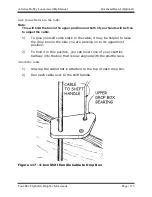A-Series Dobby Loom Assembly Manual
Finish Setting Up Your Loom
Compu-Dobby Box
Page | 121
3)
Insert each of the four thumbscrews through the holes and into the
barrel nuts.
4)
Tighten each one.
Note:
If the thumbscrews do not screw in easily, adjust the barrel nut using a
straight slot screwdriver.
Adjusting the Solenoids
If you find that the solenoids do not push the corresponding cables, then a
small adjustment is needed. Find the two screws on the front of the Compu-
Dobby. Loosen them slightly. Now, from above the Compu-Dobby, look
down the cables to where the solenoids are. Make sure they are still lined up
with each of the cables. Slide the Compu-Dobby box to the right or left for
alignment. When aligned, retighten the screws on the outside front of the
box.
It is also crucial that each one of the dobby cables is lined up with the slots
in the dobby arm insert. Remember, one cable for each slot; one solenoid
for each cable.
Surge Protectors and UPS
Surge protectors are electronic protection devices that limit the amount of
electrical current that can be delivered to your equipment. UPS
(Uninterruptable Power Supply) offer short term backup power in the event
of a black or brown out. Though your power supply is regulated by your
utility company, occasional load fluctuations can result in power spikes and
black/brown outs. Electrical events such as these can do great harm to
sensitive electronic equipment, your computer or Compu-Dobby, for
example. We strongly recommend that you install a surge protector between
your electrical socket and computer/Compu-Dobby. In areas with frequent
loss of power, we also recommend a UPS.
Power Cord
Now, you can connect the power cord to the Compu-Dobby and your AC
power source.
At Compu-Dobby startup, you will notice a series of clicks. This is the
Compu-Dobby self-test. You must wait until completion before attempting to
connect your weaving software to your Compu-Dobby.