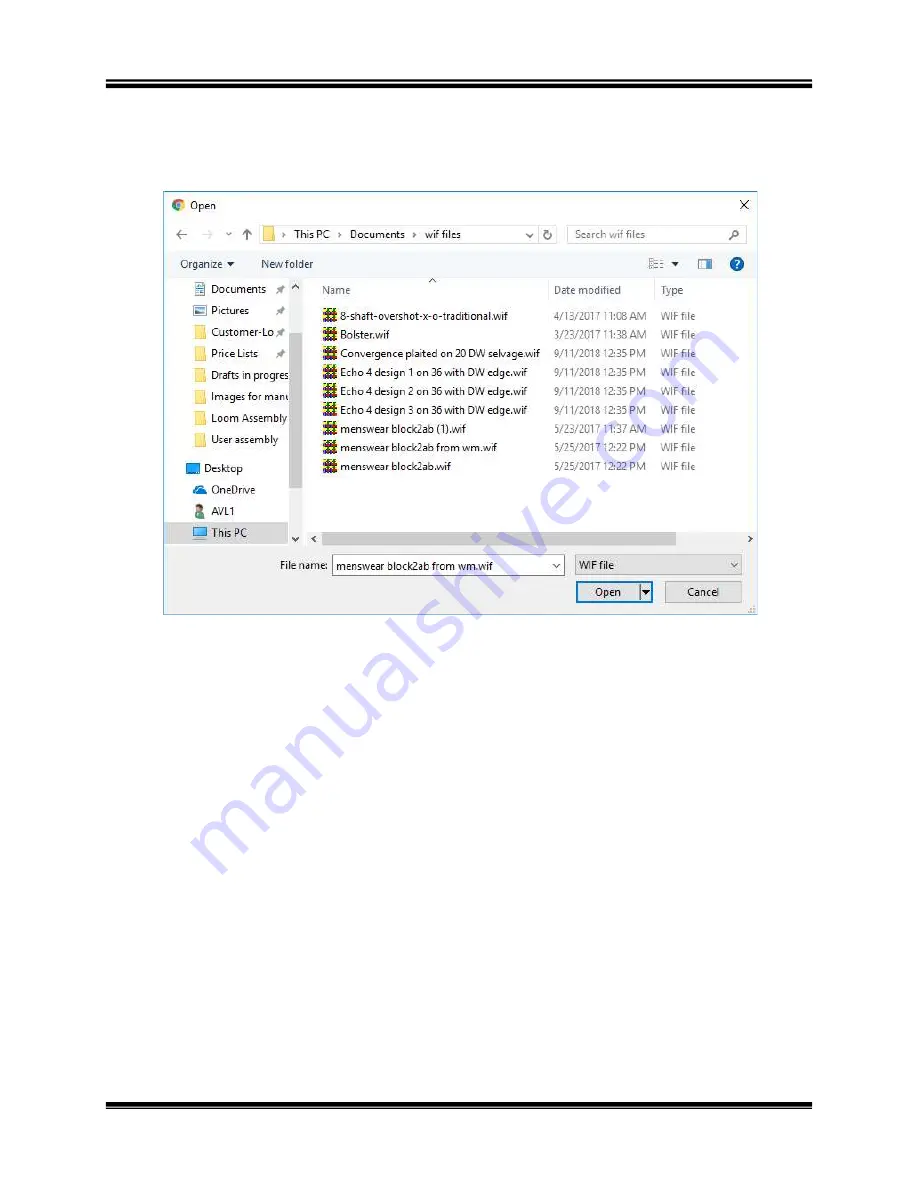
Compu-Dobby V User’s Manual
File Tab
Transfer to Loom and Open
1)
Click
Transfer to Loom and Open
2)
Navigate to the desired folder.
3)
Choose the desired WIF file from the folder.
4)
Click Open.
5)
The WIF file will open in the Weaving Tab.
Upload to Loom
1)
Click
Upload to Loom
Dobby V User’s Manual
Transfer to Loom and Open
Transfer to Loom and Open
.
Navigate to the desired folder.
Choose the desired WIF file from the folder.
The WIF file will open in the Weaving Tab.
Upload to Loom
.
Loom Software
Page | 19
Summary of Contents for Compu-Dobby V
Page 2: ......
Page 4: ......
Page 20: ......
Page 21: ...Compu Dobby V User s Manual Loom Software Loom Software Page 17 LOOM SOFTWARE LOOM SOFTWARE ...
Page 38: ......
















































