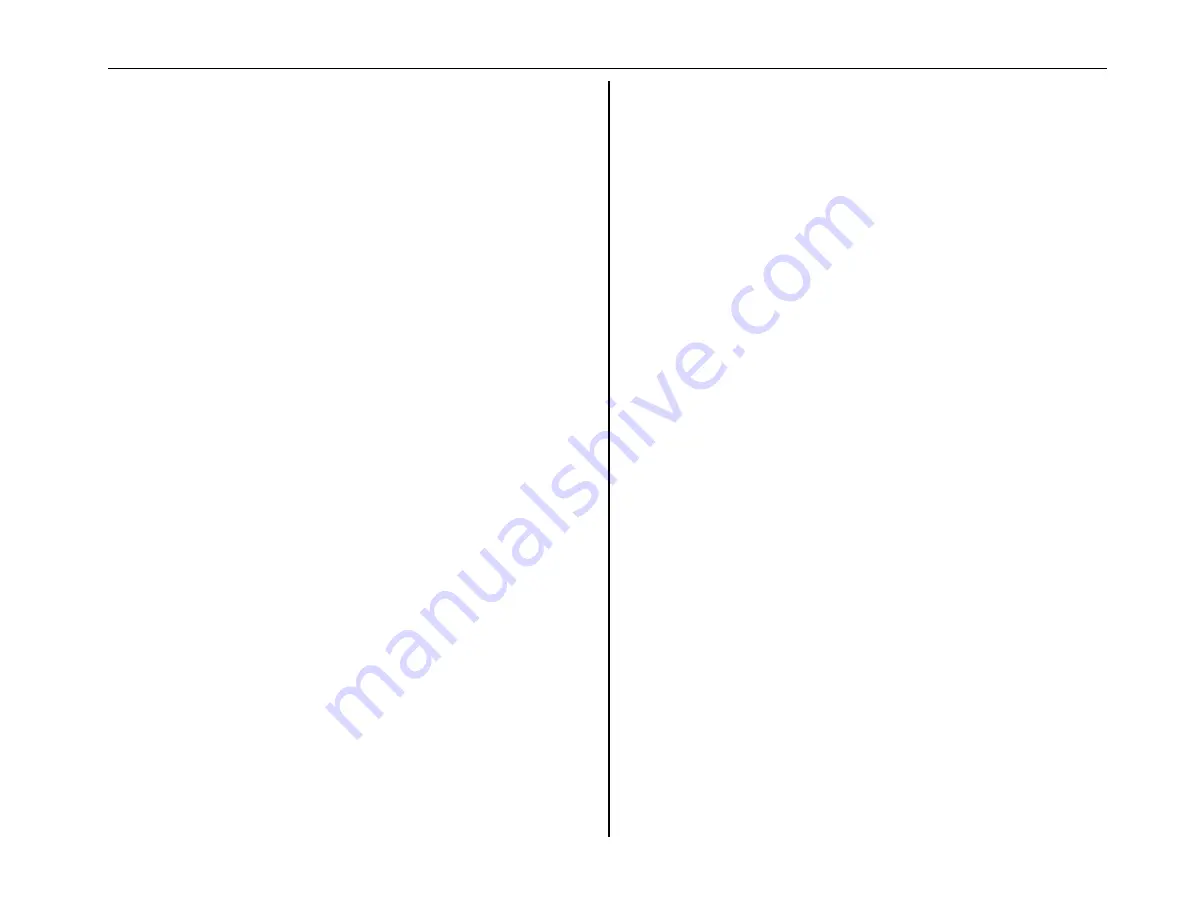
Page 2-9
The black Compu-Dobby III solenoid box will arrive with a board at-
tached to its back. Unscrew the four black thumb screws and set the
wood board aside.
Take the Compu-Dobby III and thumb screws over to the dobby set up.
Note the four barrel nuts in the dobby set up backboard. Make sure that
the groove in the barrel nuts is horizontal. Now, slide the Compu-
Dobby III box over the dobby set up and hold it in place while you line
the side holes of the box up to the holes in the dobby backboard. Insert
each of the four thumb screws through the holes and into the barrel nuts.
Tighten each on.
Serial Cable (RS-232)
The serial cable, generically called an RS-232, is different
depending on whether you have a Macintosh or IBM computer.
In either case, one end will have a male connector with two rows
of pins, nine in all. The connector at the other end will be
clearly different and may be male or female.
Find this cable and push the pin end into the port that is front
lower middle of the Compu-Dobby III box.
Use your small blade screwdriver to run the side screws in.
These provide strain relief.
Allow the free end of the cable to hang for now. Later, you'll
connect it at the rear of the computer.
Power Cord
You've one cord remaining, the power cord.
Connect the single prong into the port (front lower left) of the
Compu-Dobby III box. Let's wait a bit before we add power.
Set-Up Your Computer
If you haven't already, set your computer up at the right side of
the loom. Once you make the necessary connections, you can
move it to a position you find most user-friendly.
Leave the computer unplugged for the moment.
You're going to plug the free end of the serial cable (RS-232) into
a port on the back of your computer. You left this cord hanging
from the second port on the Compu-Dobby III.
First, you need to locate the serial port on the back of your computer.
Here's what to look for:
Most recently manufactured, name brand, PCs are configured
with one 9-pin external serial port (always a male port).
Older PCs will usually have two or more external serial ports,
9- and 25-pin. The 9-pin port is used for the mouse. The 25-pin
port is available for other peripherals, including your Compu-
Dobby III.
When we take your order, we try to establish which configura-
tion you have so that we can provide the right cable. If you did
not receive a serial cable that corresponds to your particular port
configuration, please call AVL Customer Service. Unless you
have access to a full-service computer store, it's unlikely you'll
find the cable you need. One decided advantage of rapid change
in the computer industry is the difficulty we all have in staying
current with the latest trends.
We have supplied you with an adapter from 9 to 25 pins, so if
your computer has a 25-pin port, it will still work.















































