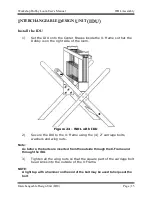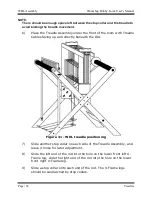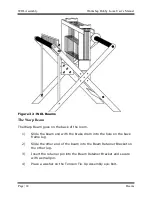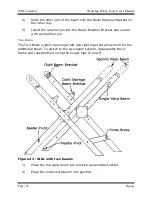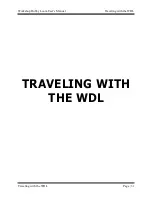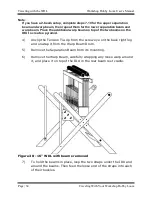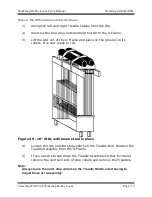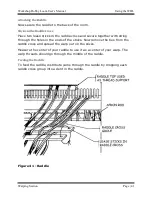WDL Assembly
Workshop Dobby Loom User’s Manual
Page | 28
Compu-Dobby®
C
OMPU
-D
OBBY
®
The Compu-Dobby
®
is packed with a wood backing plate. This plate also
serves as a tool tray when set upon the IDU. The Compu-Dobby is installed
on the right side of the IDU.
1)
On the loom, find the strap holding the dobby slide plate in place.
2)
Cut the strap and remove it so that the Dobby Slide Plate moves
freely.
Note:
When traveling with, or shipping, your loom, please strap the Dobby Slide
Plate in place so that it cannot move.
3)
Remove the wood backing plate from the Compu-Dobby by
removing the 4 black thumbscrews (short).
4)
Place the wood backing plate on the top of the IDU with the metal
dowels facing down and inserted in the matching holes on the IDU.
NOTE:
Always travel or ship the Compu-Dobby with the wood backing plate in place
to provide the best possible protection. Take care to save the barrel nuts
inserted in the backing plate as these are used with the thumbscrews to hold
the board to the Compu-Dobby.