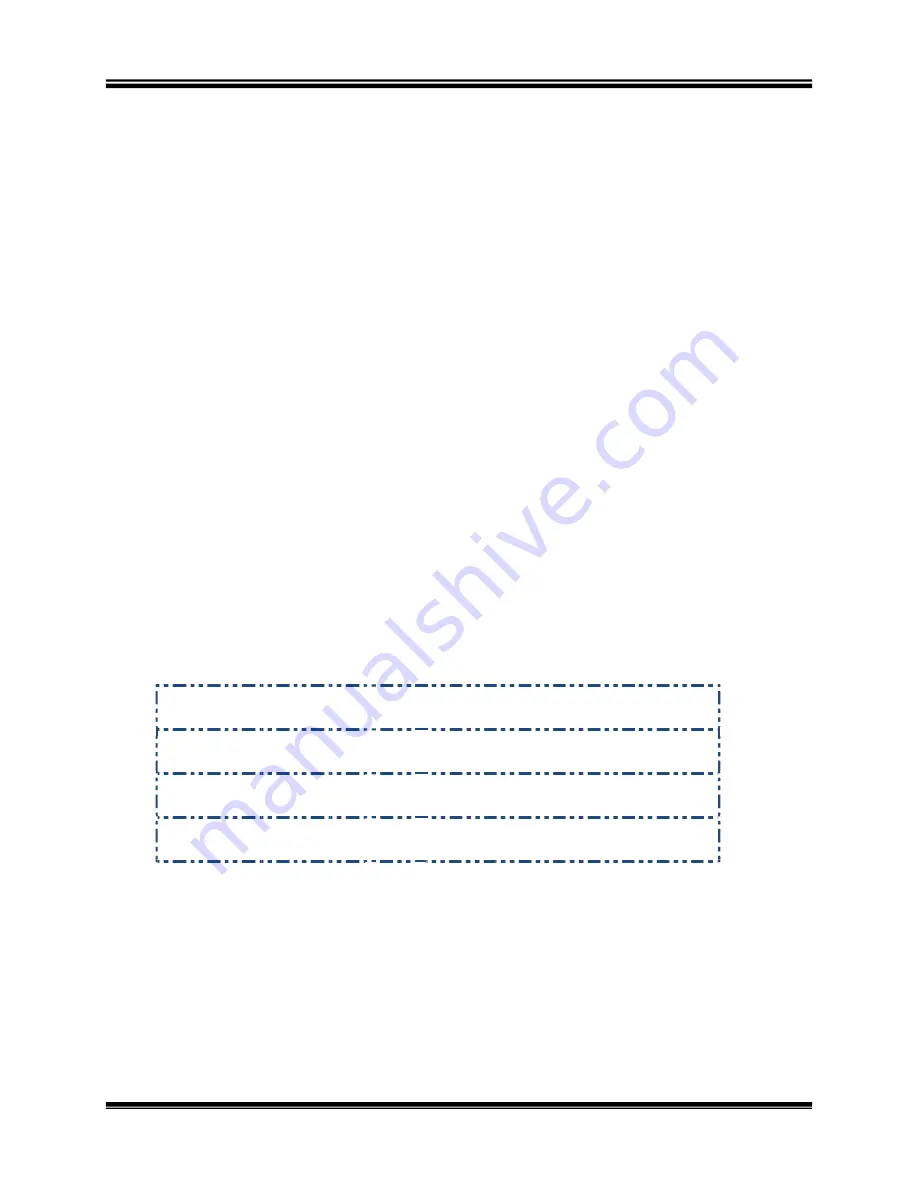
Industrial Dobby Loom User's Manual
Using the IDL
Warp Tension
Page | 39
Set Tension
1)
Move the weight to its rearmost position, until it nearly
touches the
wooden pulley at the near end of the arm.
2)
Advance the warp until the tension arm rises and the cable begins
to slip on the brake drum (of the warp beam).
3)
Ultimately, you’ll want the arm to ride horizontally. As you
advance
the warp, the arm should rise no more than 45º above horizontal
and then fall back to horizontal.
4)
If the arm is riding above horizontal, let the adjusting cord out at
the spring. If it’s riding low, take up cord.
5)
Check the tension in your warp. If it’s loose, move the
weight out
on the arm. Advance the warp a little and check
again. Continue in
this way until you have exactly the tension you want.
Most weavers find that they can weave with less tension using this system.
If you’ve laid on a very heavy warp, you may need to add weight to the arm.
Additional weights can be obtained from AVL. Conversely, warps comprised
of extremely fine yarns may require a lighter weight. AVL can provide you
with a half-weight if you so desire.
To make it a little easier to learn, we’ve created a quick reference for
you to
follow. You may want to copy it and keep it at the loom.
Arm above horizontal
= Release cord at the spring
Arm below horizontal
= Take-up cord at the spring
Warp too loose
= Move weight out
Warp too tight
= Move weight in
Troubleshooting Tip
The brake drum on the warp beam may, in areas or times of high humidity,
swell a bit where the end grain is exposed. This swollen grain can prevent
the tension cable from slipping as it should. When
this happens, the tension
arm will develop a habit of rising and then
suddenly dropping.
Summary of Contents for Industrial Dobby Loom
Page 2: ......
Page 6: ......
Page 10: ......
Page 11: ...Industrial Dobby Loom User s Manual IDL Setup IDL Setup Page 5 IDL SETUP IDL SETUP ...
Page 22: ......
Page 53: ...Industrial Dobby Loom User s Manual Maintenance Maintenance Page 47 MAINTENANCE MAINTENANCE ...
Page 56: ......
Page 64: ......




































