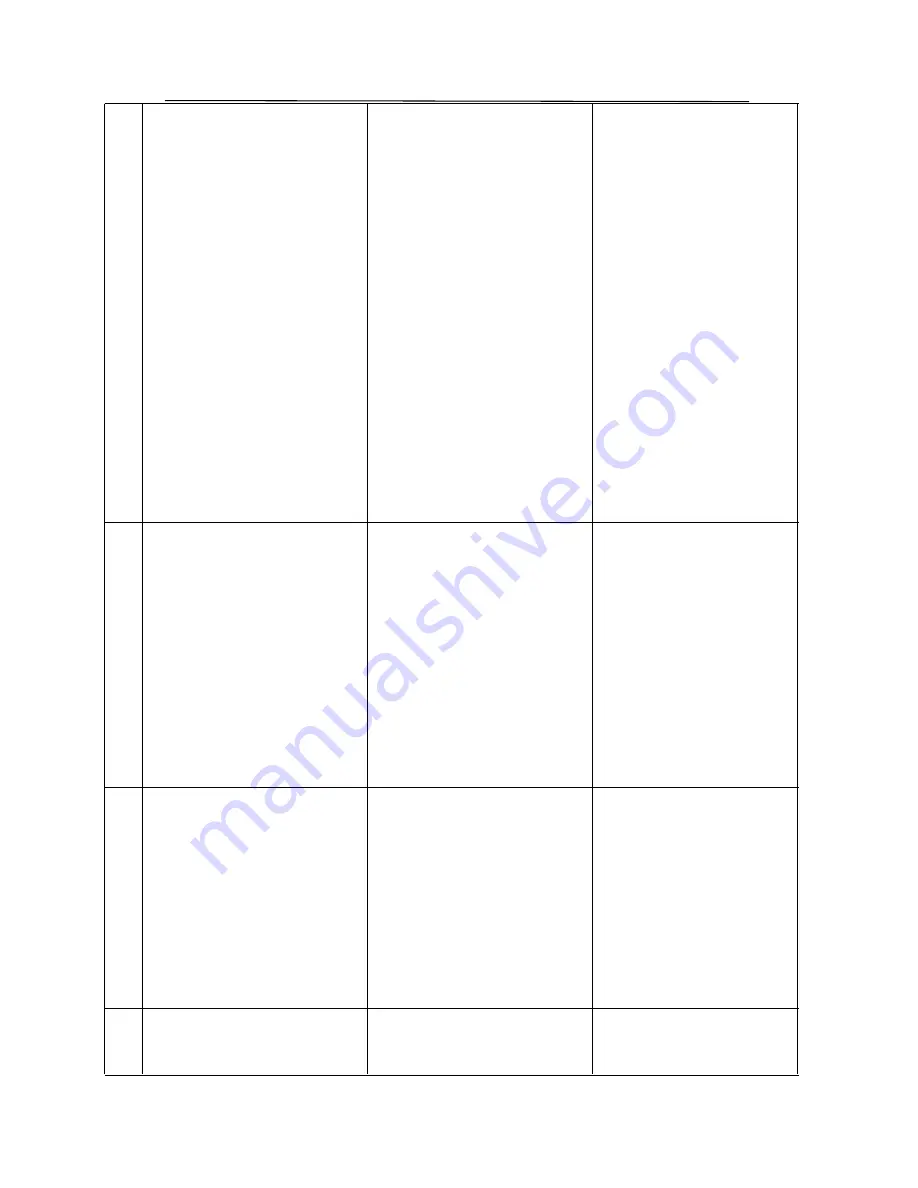
TZ-AVL05 User Guide
V4.
V4.
V4.
V4.2.0
2.0
2.0
2.0
Page 32 of 55
3
Set the time intervals of position
notice SMS
The Position SMS will send to
the preset SOS number
.
*
$$$$$$
,002,
X
,
Y
#
X
(
Max
3
Digital
)
=0,
Stop
send
position
SMS
=[1,60000]
Time interval
(
Unit
:
mins
)
Y
(
Max
3
Digital
)
=[1,999
)
times send SMS
Y
=0,
Disable this funiction
Y
=999,
continue send SMS
4
Set a preset phone
&
SMS
number for SOS button
*
$$$$$$
,003,0,
F
,
CallNumber
,
SMS Number
#
F
= 0,
Disable this function
=1,
Only send an alarm
SMS to the
preset SMS
Number
Notice
:
Tel
Number
and
SMS Number
(
must
<25
digits
)
5
Set
low power alarm
When the AVL voltage is lower
than the preset value
,
AVL will send one lower power
alarm GPRS data to the Preset
Server
.
*
$$$$$$
,004,
XXX
,
YYY
#
XXX is the low power alarm
voltage
,
eg
: 3.8
v
,
XXX
=380
YYY is the auto shut down
voltage
,
eg
: 3.5
v
,
YYY
=350
For example
:
*$$$$$$,004,380,350#
6
Set over speed alarm
*
$$$$$$
,005,
S
,
X
,
Y
,
Z
#
S
=1
Enable speed alarm
,
Summary of Contents for TZ-AVL05
Page 52: ...TZ AVL05 User Guide V4 V4 V4 V4 2 0 2 0 2 0 2 0 Page 52 of 55 ...
Page 53: ...TZ AVL05 User Guide V4 V4 V4 V4 2 0 2 0 2 0 2 0 Page 53 of 55 ...
Page 54: ...TZ AVL05 User Guide V4 V4 V4 V4 2 0 2 0 2 0 2 0 Page 54 of 55 ...
Page 55: ...TZ AVL05 User Guide V4 V4 V4 V4 2 0 2 0 2 0 2 0 Page 55 of 55 ...
















































