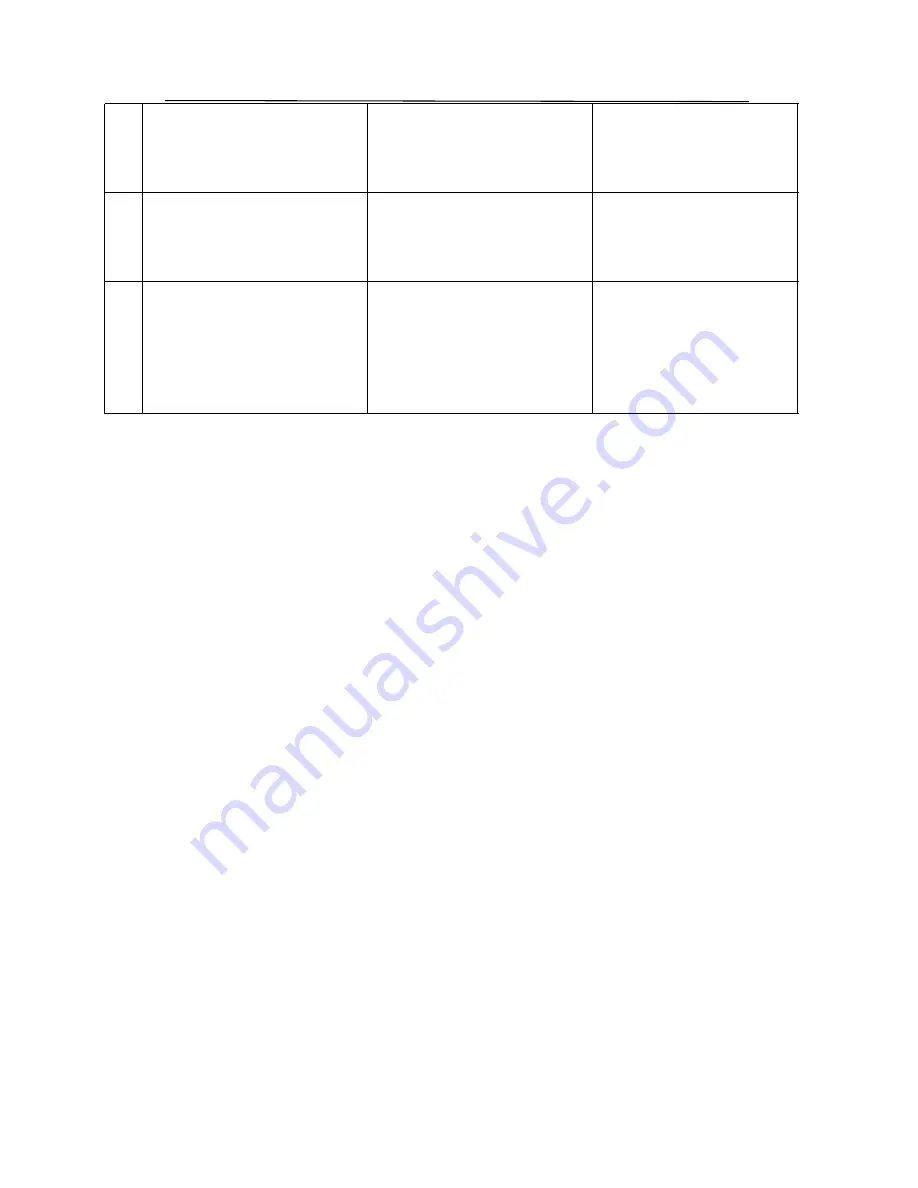
TZ-AVL05 User Guide
V4.
V4.
V4.
V4.2.0
2.0
2.0
2.0
Page 44 of 55
3.2
3.2
3.2
3.2 Update
Update
Update
Update the
the
the
the firmware
firmware
firmware
firmware of
of
of
of the
the
the
the AVL
AVL
AVL
AVL
3.2.1
3.2.1
3.2.1
3.2.1 IAP
IAP
IAP
IAP Update
Update
Update
Update User
User
User
User Guide
Guide
Guide
Guide
1
1
1
1
)
Install
Install
Install
Install RS232
RS232
RS232
RS232 cable
cable
cable
cable driver
driver
driver
driver
A.
A.
A.
A. At
At
At
At the
the
the
the first,
first,
first,
first, IIIInstall
nstall
nstall
nstall the
the
the
the Driver
Driver
Driver
Driver for
for
for
for “
“
“
“USB
USB
USB
USB Converter
Converter
Converter
Converter”
”
”
”
0.1m/S’2
B=
[0,2000]
deceleration
0.1m/S’2
40
ACK function
*
$$$$$$
,123,X#
X = 0 (default), ACK function
off
X = 1, open the ACK function
41
Call filtering
*
$$$$$$
,130,X,Y#
X = 0 (default), disable this
feature
X = 1, turn on this feature.
Y, caller location information to
allow the telephone number of
replies
Summary of Contents for TZ-AVL05
Page 52: ...TZ AVL05 User Guide V4 V4 V4 V4 2 0 2 0 2 0 2 0 Page 52 of 55 ...
Page 53: ...TZ AVL05 User Guide V4 V4 V4 V4 2 0 2 0 2 0 2 0 Page 53 of 55 ...
Page 54: ...TZ AVL05 User Guide V4 V4 V4 V4 2 0 2 0 2 0 2 0 Page 54 of 55 ...
Page 55: ...TZ AVL05 User Guide V4 V4 V4 V4 2 0 2 0 2 0 2 0 Page 55 of 55 ...










































