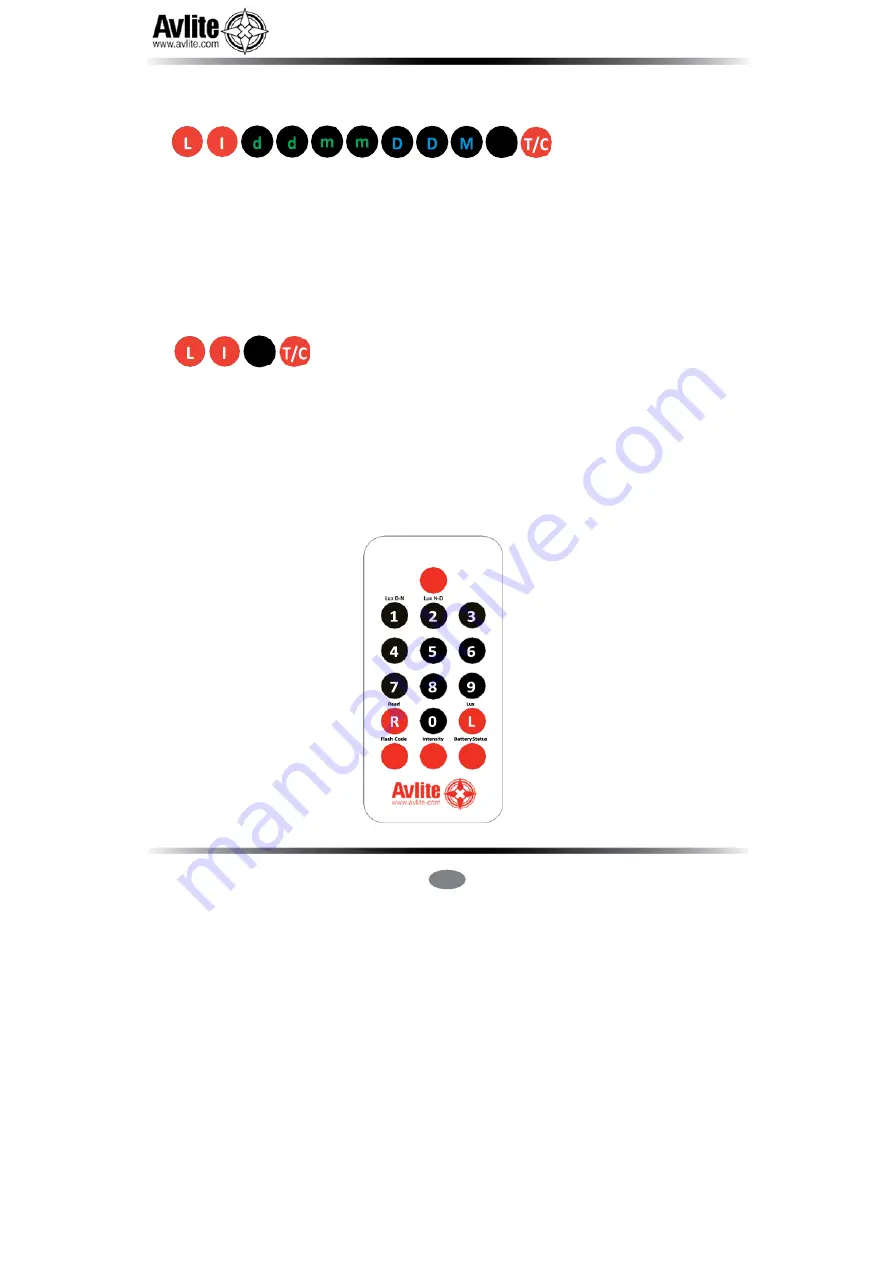
Latest products and information available at www.avlite.com
16
AV-C310-ILA& AV-C410
Solar Powered ICAO Low Intensity Obstruction Light Type A
Store Hibernation Mode Date Range
The following details the key press sequence that defines the start and end dates of Hibernation
Mode:
where
ddmm
is the numerical representation of the month (01=January, 08=August) of the start date,
and
DDMM
is the numerical representation of the end date.
e.g 9th of December is represented by the number sequence 0912.
The lantern will respond by flashing an acknowledge long flash.
This operation only stores the start & end dates into the lantern’s memory and Hibernation Mode still
must be enabled to commence its operation.
Enable Hibernation Mode
Pressing the following key sequence will enable (turn on) Hibernation Mode:
and the lantern will respond with a single flash.
The Lantern will take a new GPS reading, determine the calendar month, and then enter Hibernation
Mode and depending on the current calendar month setting will either Hibernate or enter Dusk-to-
Dawn mode.
By default, Hibernation mode is disabled. Note you can only use this command once a valid
hibernation start & end date has been stored in the lantern.
M
1
Test / Configure
T/C
FC
I
B
















































