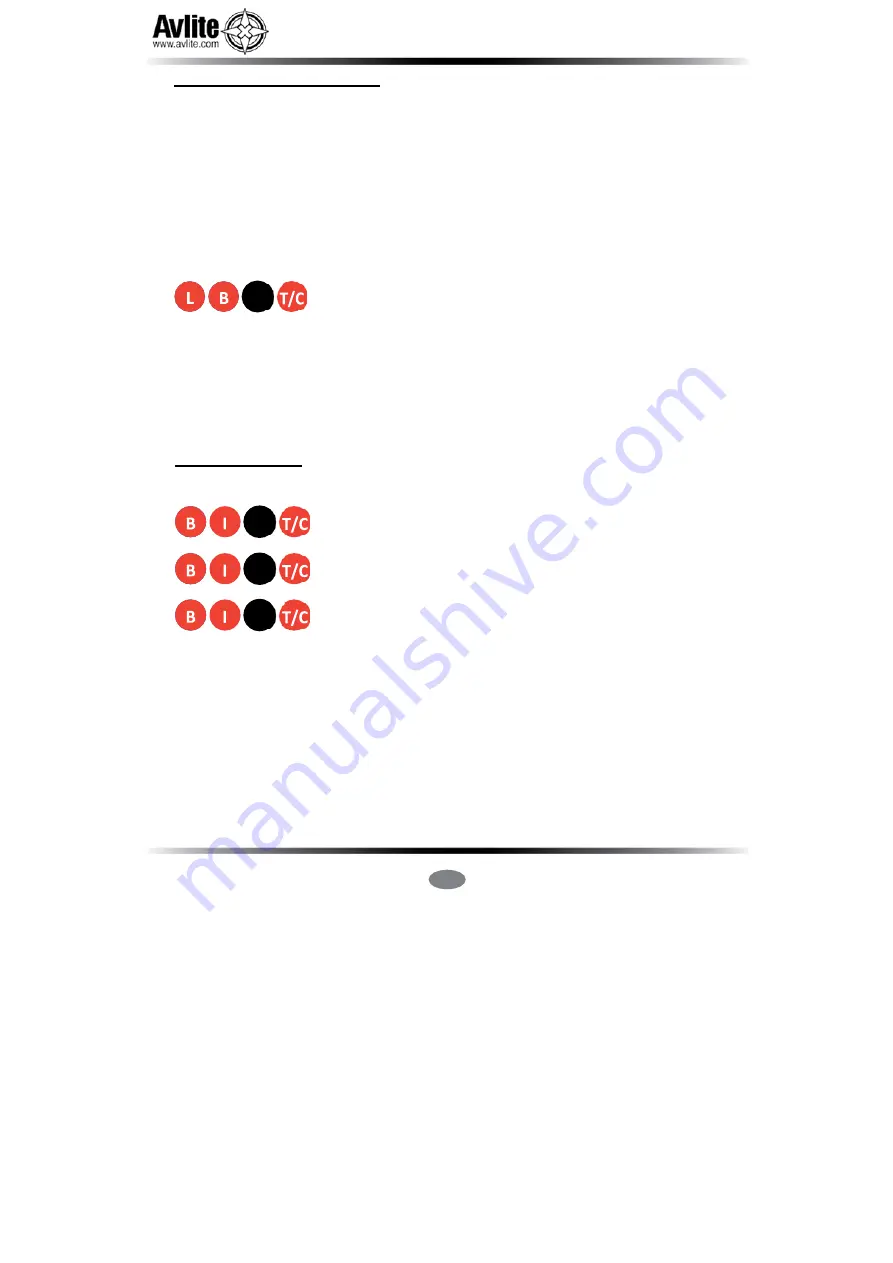
Latest products and information available at www.avlite.com
18
AV-C310-ILA& AV-C410
Solar Powered ICAO Low Intensity Obstruction Light Type A
Storage Mode (Advanced users)
For situations where the lantern is put into storage but with access to daylight, the IR Remote control
can be used to configure the lantern into Storage Mode.
This mode manually forces the lantern to turn off, but with access to daylight it will still charge battery
pack. However the lantern will not keep track of the date.
In Storage Mode, the GPS is disabled however the lantern will still respond to IR commands.
The lantern will automatically enter Storage Mode, if it is hibernating and it has not detected any light
for 20 hours.
Enter Storage Mode
By pressing the following key sequence the lantern will enter Storage Mode:
The lantern will leave storage mode when exposed to daylight or if the power switch is turned OFF and
ON again.
Set Operation Mode
There are three distinct lantern operational modes (always on, standby & Dus
k
to Dawn) which can
be set with the following key sequence
Always on
Standby Mode
Dusk to dawn
where
•
Always on
ignores the day light sensor.. The light sensor is disabled, however if 20 continuous
hours of darkness is detected, the lantern will enable Storage mode.
•
Standby
only disables the light with no additional power saving measures. (GPS is on)
•
Dusk to Dawn
the lantern turns on when darkness has been detected by the light sensor
1
1
2
3















































