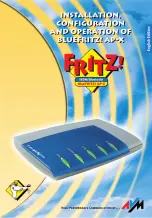LEDs BlueFRITZ! AP-X
12
BlueFRITZ! AP-X – 1 General Remarks
1.5 LEDs BlueFRITZ! AP-X
The LEDs on your BlueFRITZ! AP-X indicate the following con-
ditions:
Contact your ISDN provider for more information about MWI
messages.
LED
color
Event type
Power
green shows the operation status of BlueFRITZ! AP-X
indicates that the device is connected to the
power mains and to ISDN
flashes if the device is connected to the power
mains, but the connection to ISDN has been
lost
Bluetooth
green indicates that the connection between
BlueFRITZ! AP-X and the computer is active
Phone
red
indicates the status of the extension lines:
off: all terminal equipment on the extension
lines is inactive, or no terminal equipment is
connected
on: at least one terminal device on an
extension is active
flashing: at least one extension is ringing or an
MWI message has arrived (from a voice mail
box)
B channel 1 green indicates an active connection on the first B
channel
B channel 2 green indicates an active connection on the second
B channel
Summary of Contents for Bluefritz! AP-X
Page 1: ......