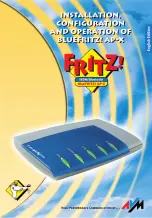Cables
14
BlueFRITZ! AP-X – 1 General Remarks
1.7 Cables
BlueFRITZ! AP-X is connected to ISDN by plugging the ISDN
cable into the ISDN Network Terminator (NT). The ISDN cable
has an RJ45 connector at each end.
The computer is connected to BlueFRITZ! AP-X with the com-
puter cable. The flat, rectangular connector is a Series A con-
nector. It connects to your computer's USB port. If the com-
puter is connected to a USB hub, the Series A connector is
plugged into the hub. The square plug is a Series B connec-
tor. It is connected to the USB socket on the back of Blue-
FRITZ! AP-X.
The AC power adapter cable connects BlueFRITZ! AP-X to the
power mains.
1.8 Technical Specifications
z
ISDN connector for Euro-ISDN (DSS1) lines
z
(w x h x d) approx. 160 x 31 x 122 mm
z
one Bluetooth access point with the Bluetooth profiles
CIP, SPP, DUN, PAN and CTP
z
two analog extension lines connected by RJ12
connectors or wire clips
z
one USB interface for connecting a computer with a USB
port
z
one Euro-ISDN interface (RJ45 jack)
z
five LED status indicators
z
PC Wake-up over ISDN
z
16-kHz charge-unit pulse at the extensions
z
Supply voltage: 230 V / 50 Hz
z
Power consumption when idle: 2. 9 watts
z
Maximum power consumption: 5.5 watts
z
Bandwidth of analog extensions: 33,600 bit/s
z
Conform to CE standard
Summary of Contents for Bluefritz! AP-X
Page 1: ......