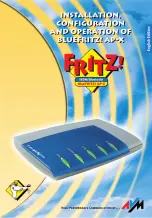BlueFRITZ! AP-X – Contents
3
This Is BlueFRITZ! AP-X . . . . . . . . . . . . . . . . . . . . . . . . . . . . . . . . . . . . 9
Package Contents . . . . . . . . . . . . . . . . . . . . . . . . . . . . . . . . . . . . . . . 10
Installation Requirements . . . . . . . . . . . . . . . . . . . . . . . . . . . . . . . . 11
The BlueFRITZ! AP-X Connectors . . . . . . . . . . . . . . . . . . . . . . . . . . . 11
LEDs BlueFRITZ! AP-X . . . . . . . . . . . . . . . . . . . . . . . . . . . . . . . . . . . . 12
Technical Specifications . . . . . . . . . . . . . . . . . . . . . . . . . . . . . . . . . 14
Audible Signals. . . . . . . . . . . . . . . . . . . . . . . . . . . . . . . . . . . . . . . . . 17
Preparations for Installation . . . . . . . . . . . . . . . . . . . . . . . . . . . . . . 18
Connection to the ISDN Line and the Power Supply. . . . . . . . . . . . 18
Connecting Analog Terminal Equipment to BlueFRITZ!AP-X. . . . . . 19
Connecting a PC to BlueFRITZ!AP-X: Without a Cable. . . . . . . . . . . 20
Connecting a PC to BlueFRITZ!AP-X: With a Cable . . . . . . . . . . . . . 22
What Is Installed? . . . . . . . . . . . . . . . . . . . . . . . . . . . . . . . . . . . . . . . 23
Installing the Driver Software in Windows XP . . . . . . . . . . . . . . . . . 24
Installing the Driver Software in Windows Me . . . . . . . . . . . . . . . . 25
Installing the Driver Software in Windows 2000 . . . . . . . . . . . . . . 26
Installing the Driver Software in Windows 98. . . . . . . . . . . . . . . . . 28
Installing the Communications Software FRITZ! . . . . . . . . . . . . . . . 29
Installing the AVM ISDN CAPI Port Driver . . . . . . . . . . . . . . . . . . . . 30
Installing the Configuration Software FRITZ!X. . . . . . . . . . . . . . . . . 31
Errors During Installation: What to Do. . . . . . . . . . . . . . . . . . . . . . . 32
Where to Find What After Installation . . . . . . . . . . . . . . . . . . . . . . . 32
Installing Individual Software Components . . . . . . . . . . . . . . . . . . 33
Summary of Contents for Bluefritz! AP-X
Page 1: ......