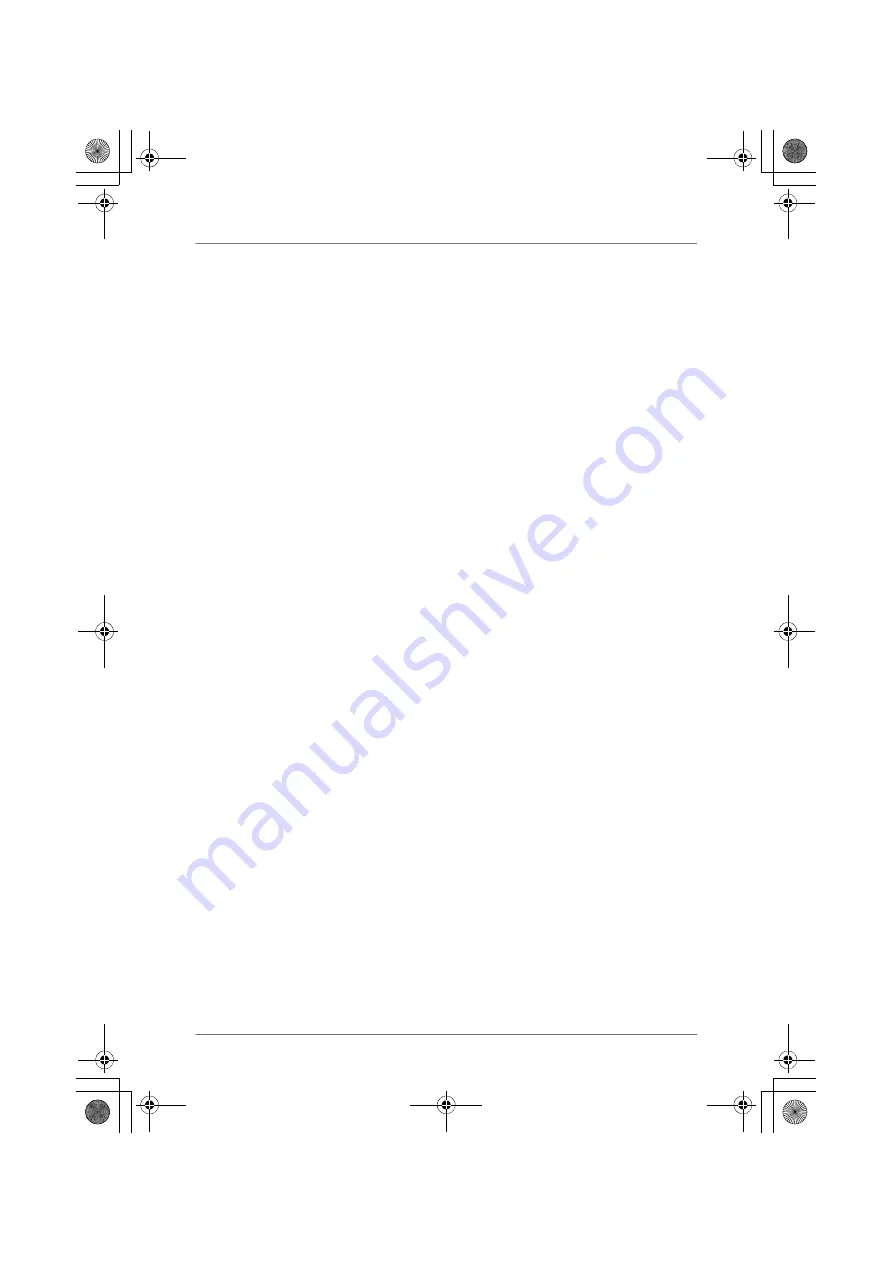
24
Connecting Computers Wirelessly over WLAN
6.
Now start the control software of the WLAN device. The
program outputs a PIN for establishing a connection.
7.
Enter this PIN in the FRITZ!Box user interface.
8.
Click “Start WPS”.
The WLAN LED on the FRITZ!Box flashes slowly, indicating that
the WPS procedure has begun. Now a secure WLAN connec-
tion is being established between the FRITZ!Box and the
WLAN device.
Transferring the WLAN Security Settings Manually
The WLAN security settings for WLAN devices can also be
transferred manually. Manual transfer is unavoidable if a
WLAN device does not support any methods for transferring
the security settings automatically.
For manual transfer the WLAN security settings have to be en-
tered in the WLAN software.
WLAN devices are generally delivered with their own WLAN
software, which is installed in the computer along with the
WLAN device. By now many operating systems have WLAN
software included. Integrated WLAN devices sometimes use
the operating system’s WLAN software.
Installing a WLAN Device
If you need to use a separate WLAN device because you do
not have one integrated, then install the WLAN device in the
computer along with the corresponding WLAN software.
Please take note of the instructions in the relevant documen-
tation.
Transferring WLAN Security Settings
The values for WLAN security preconfigured in the FRITZ!Box
have to be transferred to the WLAN device by entering the val-
ues in the WLAN software.
FBoxCable-6320-2-e.fm Seite 24 Freitag, 27. Mai 2011 3:21 15
Summary of Contents for FRITZ!Box 6320 Cable
Page 1: ...Installation Configuration and Operation FRITZ Box 6320 Cable ...
Page 140: ...140 FBoxCable 6320 2 e fm Seite 140 Freitag 27 Mai 2011 3 21 15 ...
Page 141: ...141 FBoxCable 6320 2 e fm Seite 141 Freitag 27 Mai 2011 3 21 15 ...
Page 142: ...142 Index FBoxCable 6320 2 e fm Seite 142 Freitag 27 Mai 2011 3 21 15 ...
Page 143: ...Index 143 FBoxCable 6320 2 e fm Seite 143 Freitag 27 Mai 2011 3 21 15 ...
Page 144: ...144 Index FBoxCable 6320 2 e fm Seite 144 Freitag 27 Mai 2011 3 21 15 ...
Page 145: ...Index 145 FBoxCable 6320 2 e fm Seite 145 Freitag 27 Mai 2011 3 21 15 ...
















































