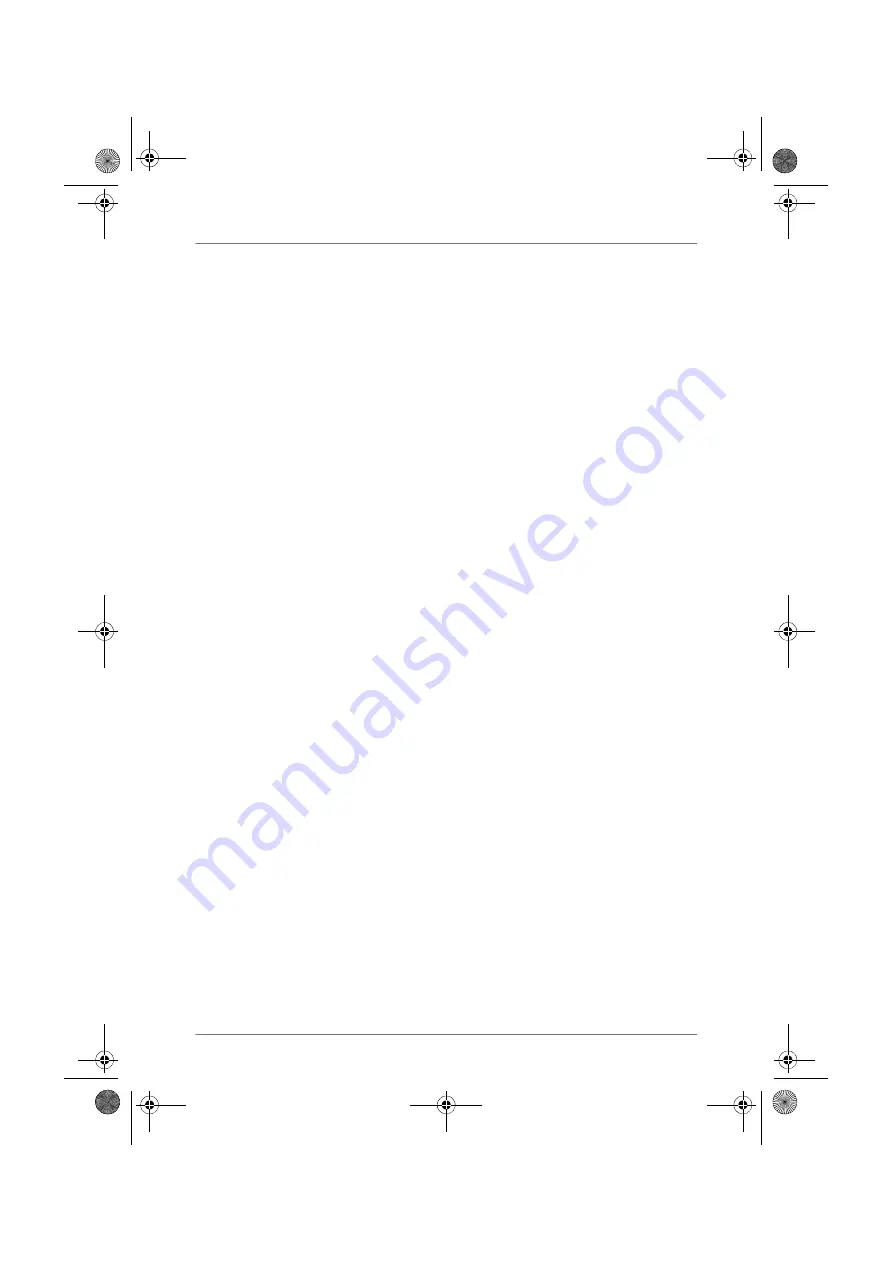
Setting Up FRITZ!Box Fax Reception
75
12.3
Setting Up FRITZ!Box Fax Reception
With the FRITZ!Box you can receive faxes without having to
connect a fax machine. The FRITZ!Box automatically forwards
incoming faxes by e-mail or saves the faxes on a connected
USB storage medium.
1.
Open the FRITZ!Box user interface (see
).
2.
Select the “Telephony / Telephony Devices” menu.
3.
Click “Configure New Device”, select the “Fax reception”
option and confirm by clicking “Next”.
4.
Enter a fax ID. This could be your fax number or name, for
instance.
5.
Define whether the FRITZ!Box forwards incoming faxes
by e-mail or saves them.
If you would like to enter multiple e-mail addresses, sep-
arate the addresses with commas.
6.
Confirm with “Next”.
7.
Select one or multiple telephone numbers you would
like to use exclusively for fax reception.
If you make calls and receive faxes over an analog fixed
line, enable automatic fax detection for the fixed-line
telephone number.
8.
Confirm by clicking “Next” and “Apply”.
9.
Only if you enabled automatic fax detection on the ana-
log fixed line:
Fax detection works passively and does not detect in-
coming faxes until a telephone or answering machine
accepts a call. If your FRITZ!Box is to receive faxes auto-
matically, set up an answering machine in the FRITZ!Box
for fax calls (see
FRITZ!Box_7360-en.fm Seite 75 Mittwoch, 15. Februar 2012 5:21 17
















































