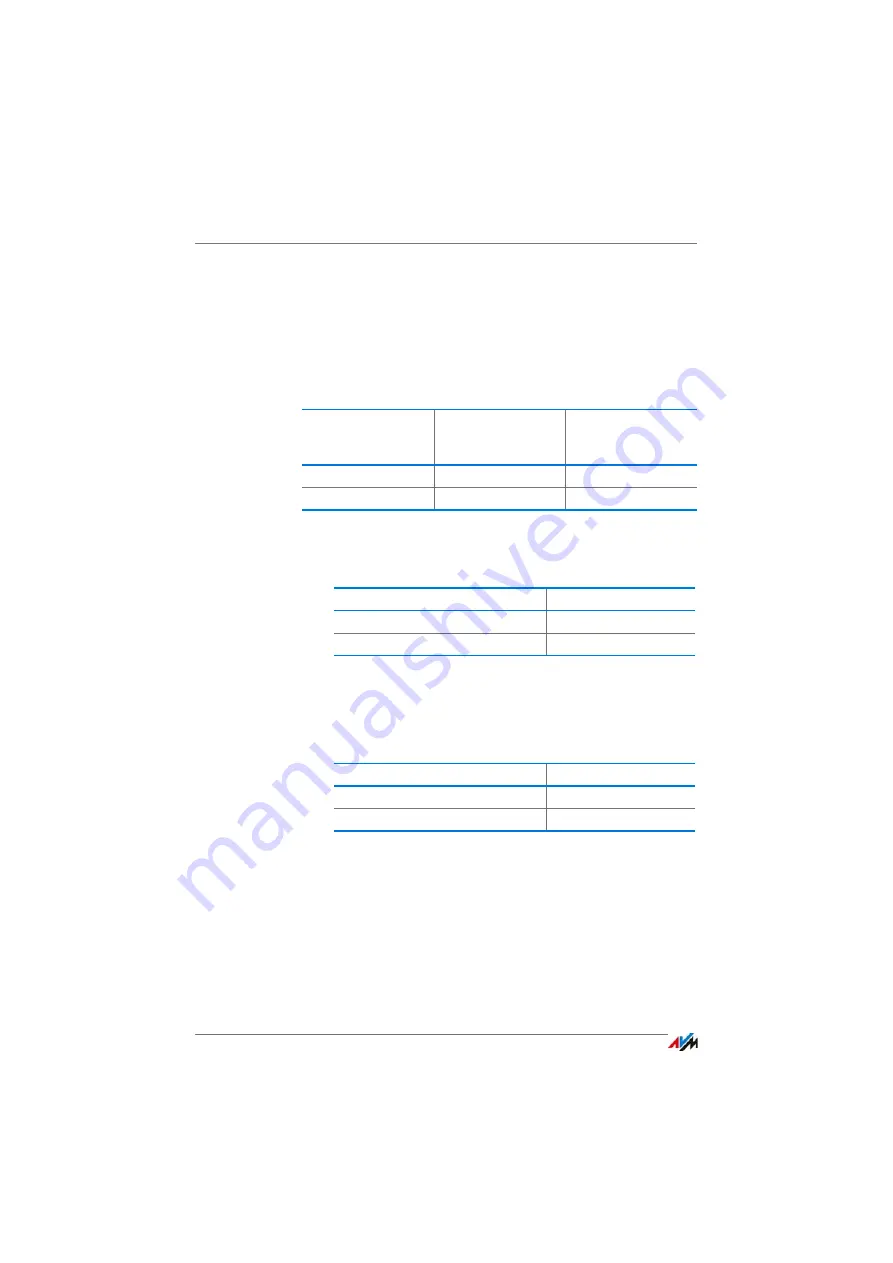
Disabling and Enabling Automatic Outside Dialing
FRITZ!Box 7490
173
25.6
Disabling and Enabling Automatic Outside Dialing
On the “FON 1” and “FON 2 lines you can enable and disable
automatic outside dialing. The default setting is “enabled”.
When automatic outside dialing is enabled, dial “**” before
internal numbers; when automatic outside dialing is dis-
abled, dial “0” before external numbers. Example:
Automatic Outside Dialing on FON 1
1.
Press the following keys on the telephone:
2.
Pick up the handset and hang it up again.
Automatic Outside Dialing on FON 2
1.
Press the following keys on the telephone:
2.
Pick up the handset and hang it up again.
Automatic Outside
Dialing Is
Call to the External
Telephone Number
2345
Call to the Internal
Number 2
Enabled
2345
ss2
Disabled
02345
2
Function
Keys
Disable Automatic Outside Dialing
r11s0s
Enable Automatic Outside Dialing
r11s1s
Function
Keys
Disable Automatic Outside Dialing
r12s0s
Enable Automatic Outside Dialing
r12s1s
Summary of Contents for Fritz!Box 7490
Page 190: ......
















































