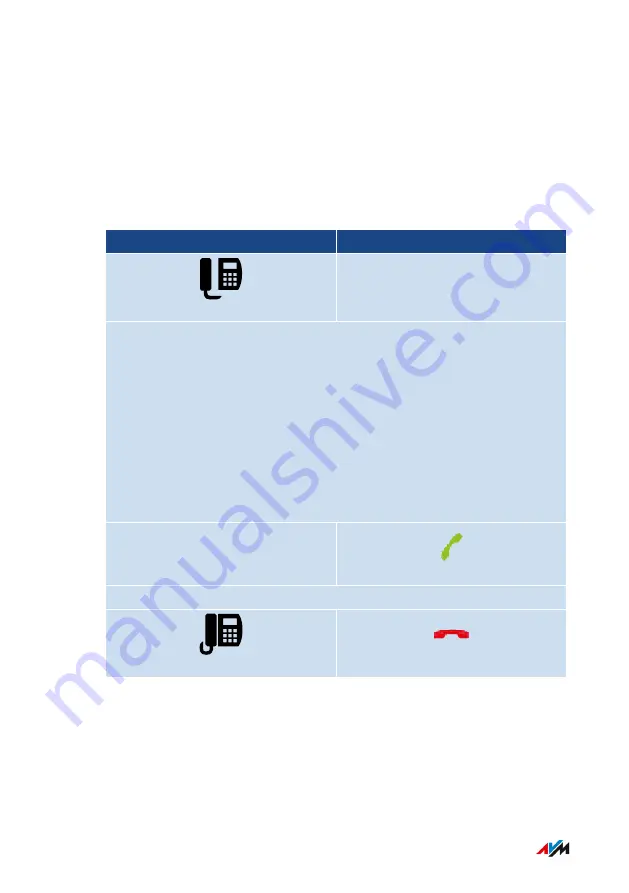
Instructions: Switching On Call Diversion for All Calls
Call diversion automatically diverts incoming calls to a previously
specified external telephone number. If your telephone provider sup-
ports this, calls will be diverted by your provider and your line will re-
main free for other calls. Otherwise the FRITZ!Box establishes a sec-
ond connection. In either case, extra charges will accrue according to
your contracted telephone rates.
Telephone without Call Button
Telephone with Call Button
Configure immediate call diversion to destination call number <DCN>:
*21*
<DCN>
*#
Configure call diversion after 20 seconds to destination call number
<DCN>:
*61*
<DCN>
*#
Configure call diversion on busy to the destination call number
<DCN>:
*67*
<DCN>
*#
Wait for acknowledgment tone
FRITZ!Box 7590
229
Controlling FRITZ!Box with Keypad Codes
• • • • • • • • • • • • • • • • • • • • • • • • • • • • • • • • • • • • • • • • • • • • • • • • • • • • • • • • • • • • • • • • • • • • • • • • • • • • • • • • • • • • • • • • • • • • • • • • • • • • • • • •
• • • • • • • • • • • • • • • • • • • • • • • • • • • • • • • • • • • • • • • • • • • • • • • • • • • • • • • • • • • • • • • • • • • • • • • • • • • • • • • • • • • • • • • • • • • • • • • • • • • • • • • •
Summary of Contents for FRITZ!Box 7590AX
Page 1: ...Manual Manual FRITZ Box 7590 ...
Page 68: ...5 For further settings use the online help FRITZ Box 7590 68 Configuring ...
Page 97: ...3 For instructions open the online help FRITZ Box 7590 97 User Interface Internet Menu ...
Page 272: ...Legal Contents of this chapter Legal Notice 273 FRITZ Box 7590 272 Legal ...
Page 279: ......
Page 280: ......
















































