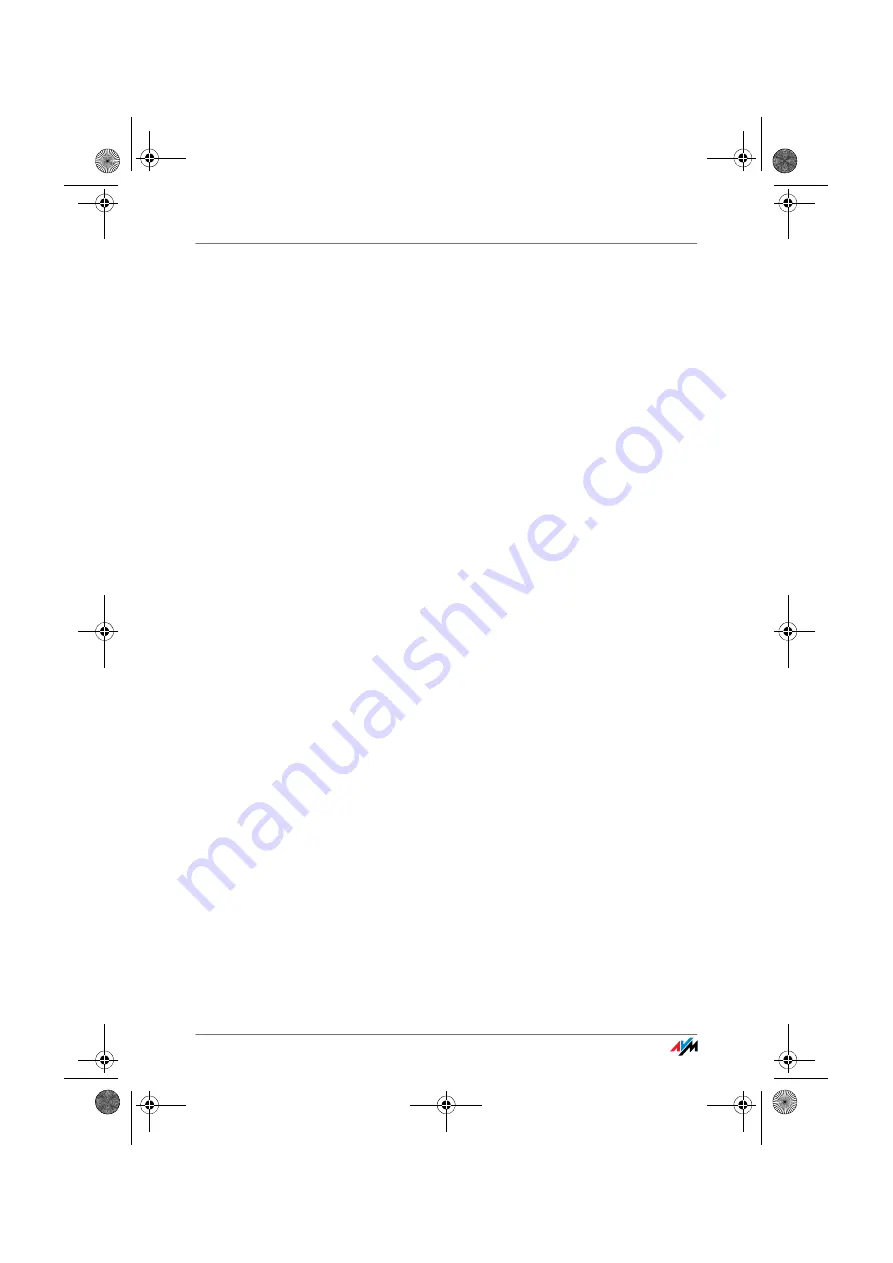
Configuring the Internet Connection Manually
FRITZ!Box Fon 5113
25
5.
Enter in these fields the Internet account information
you received from your Internet Service Provider.
6.
As a final step, click “Apply”.
If the FRITZ!Box is connected to a cable modem, a DSL mo-
dem or a router, or integrated into an existing network,
you must also configure your Internet connection as de-
scribed above. To do so, enable the expert settings in the
“System / Expert Mode” menu.
FBFon5113-e.book Seite 25 Mittwoch, 7. Juli 2010 3:40 15
















































