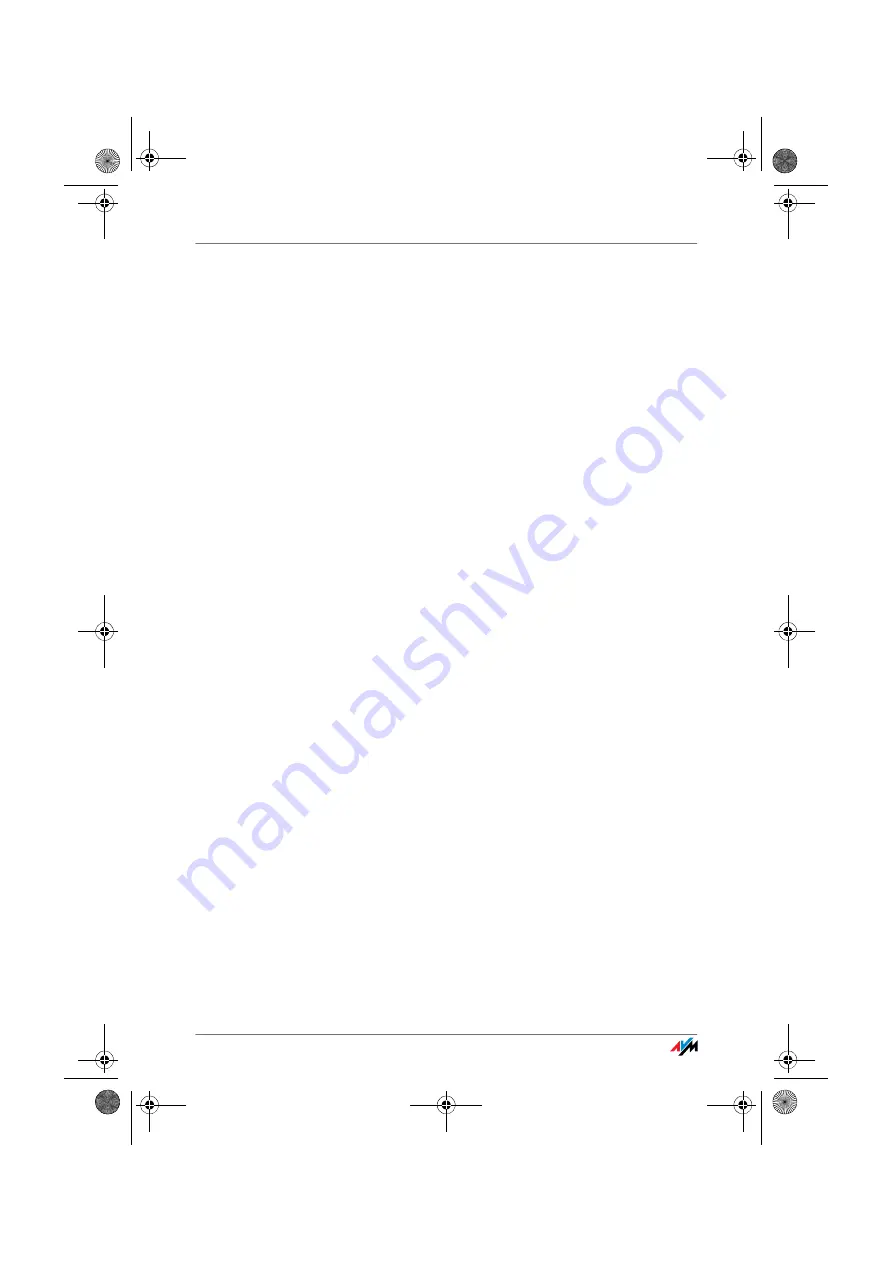
FRITZ!Box Fon 5113
72
UPnP Settings
2.3
UPnP Settings
The Universal Plug-and-Play (UPnP) service included in
your FRITZ!Box provides status information about the
FRITZ!Box to all connected computers. Programs with
UPnP support on these computers can receive this infor-
mation and use them to display the status of the
FRITZ!Box (e.g., DSL synchronization, connection status,
data transmission). UPnP service thus allows you to moni-
tor your FRITZ!Box from a connected computer.
2.4
IP Address
Upon delivery the FRITZ!Box is assigned the following IP
address:
192.168.178.1
If you would like to change the IP address, please read
through the following sections. Also note the additional
information in the section “Reserved IP Addresses” on
page 72.
When Does It Make Sense to Change the IP Address?
You should change the IP address of the FRITZ!Box if the
following applies to your network:
You have an existing local IP network, one subnet wi-
th several computers.
Fixed IP addresses are registered in the network set-
tings of the computer, and you do not want to or are
not permitted to change these addresses.
You want to connect the FRITZ!Box to the subnet in
order to make the FRITZ!Box features available to all
of the computers in the subnet.
Reserved IP Addresses
The entire IP network 192.168.180.0 in the FRITZ!Box is
reserved for internal purposes.
IP addresses from this network may
not
be assigned to the
FRITZ!Box.
FBFon5113-e.book Seite 72 Mittwoch, 7. Juli 2010 3:40 15
















































