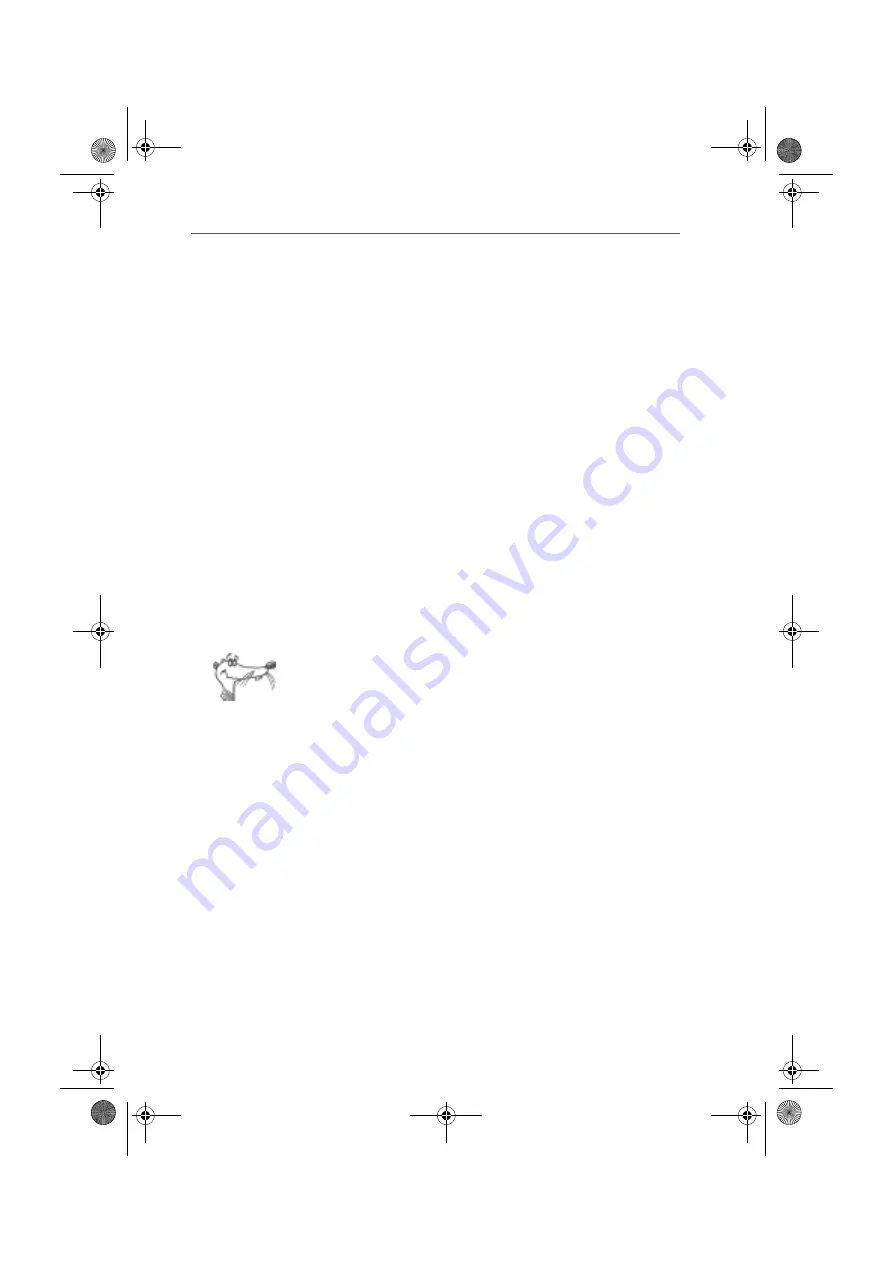
Installing FRITZ!Box in Windows 2000
FRITZ!Box – 2 Starting FRITZ!Box Operation
17
5.
Windows Me detects a new plug-and-play device to be
installed. Follow the instructions displayed on the
screen.
Keep your Windows CD ready.
6.
When asked: “What would you like to do?”, select the
option “Automatic search for a better driver (Recom-
mended).”.
The drivers for FRITZ!Box are installed.
7.
Conclude the installation by clicking “Finish”.
If FRITZ!Box is installed correctly, the “USB” LED on the
device will be lit up.
FRITZ!Box is now connected and ready for operation.
You can only connect to the Internet if Internet access is con-
figured on the computer. See the section ”Online with
FRITZ!Box“ from page 24 for information about how to config-
ure an Internet connection.
Installing FRITZ!Box in Windows 2000
Administrator rights are required to install the driver soft-
ware in Windows 2000.
Insert the FRITZ!Box CD in your CD-ROM drive to start the In-
stallation Help automatically. Follow the instructions in the
Installation Help to install FRITZ!Box at your computer’s USB
port.
Perform the following steps to install FRITZ!Box without using
the Installation Help:
1.
Connect FRITZ!Box to the power supply and to DSL as
described on page 13.
2.
Start the computer and then insert the FRITZ!Box CD.
3.
Connect FRITZ!Box to the USB port. The USB cable has
two different plugs: one is flat and rectangular and the
other is square.
FRITZ!Box-e.book Seite 17 Donnerstag, 8. Juli 2004 9:37 09
Summary of Contents for Fritz!Box
Page 1: ......
















































