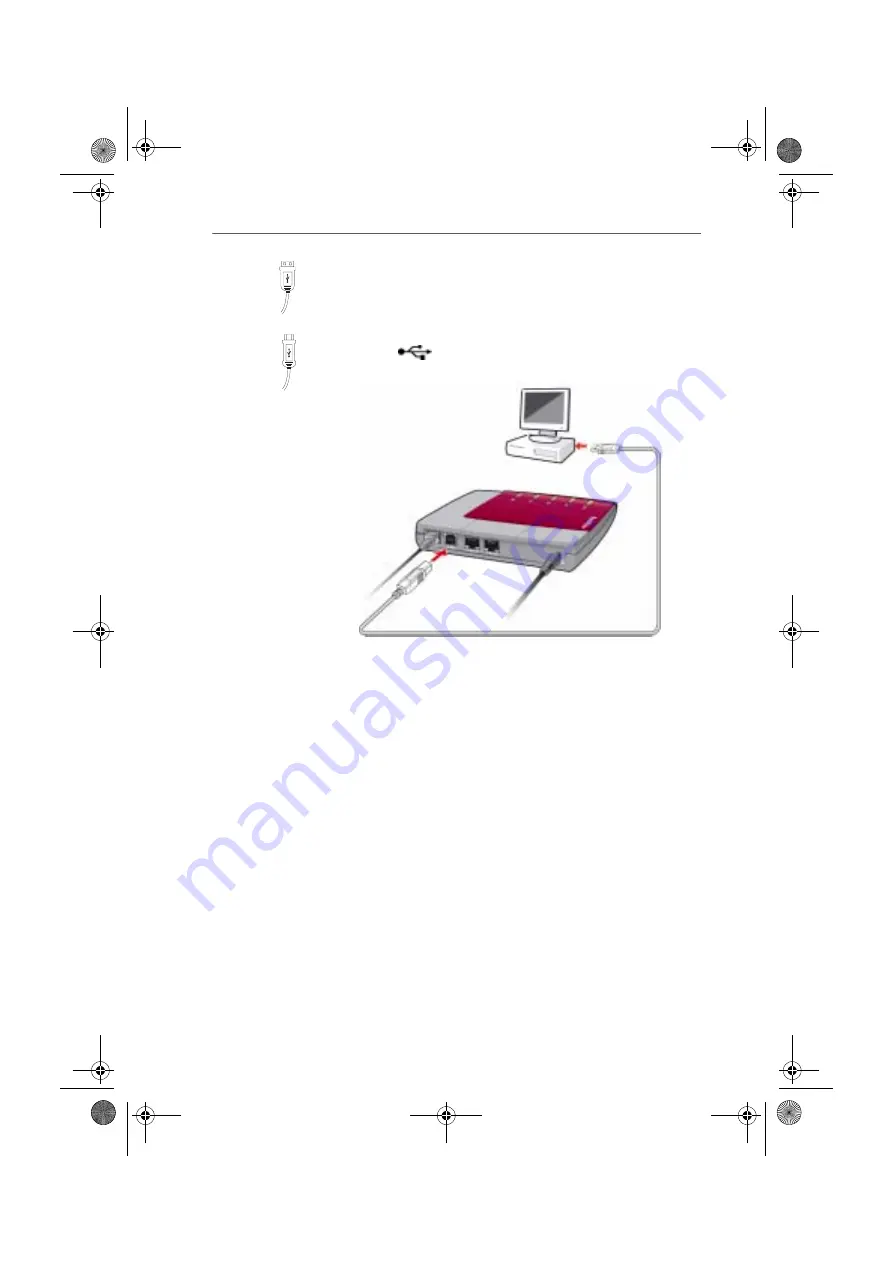
Installing FRITZ!Box in Windows 2000
18
FRITZ!Box – 2 Starting FRITZ!Box Operation
Pick up the USB cable and insert the flat plug into a free
USB port on your computer.
4.
Then insert the square connector into the socket la-
beled “
” on FRITZ!Box.
Connecting FRITZ!Box to the USB port of a computer
5.
The Windows 2000 Hardware Wizard starts automati-
cally. Follow the instructions displayed on the screen.
6.
When asked “What do you want Windows to do?”, se-
lect the option “Search for the best driver for your de-
vice. (Recommended)”. Confirm with “Next”.
7.
In the next window, select “CD-ROM drives” as the
source for the driver files. Confirm with “Next”.
8.
The program reports that a driver was found. Click “Next”
to install the driver.
Then you are informed that a driver for the FRITZ!Box
has been found.
9.
Once the files have been copied onto your computer,
conclude this step of installation by clicking “Finish”.
If FRITZ!Box is installed correctly, the “USB” LED on the
device will be lit up.
FRITZ!Box
USB cable
FRITZ!Box-e.book Seite 18 Donnerstag, 8. Juli 2004 9:37 09
Summary of Contents for Fritz!Box
Page 1: ......
















































