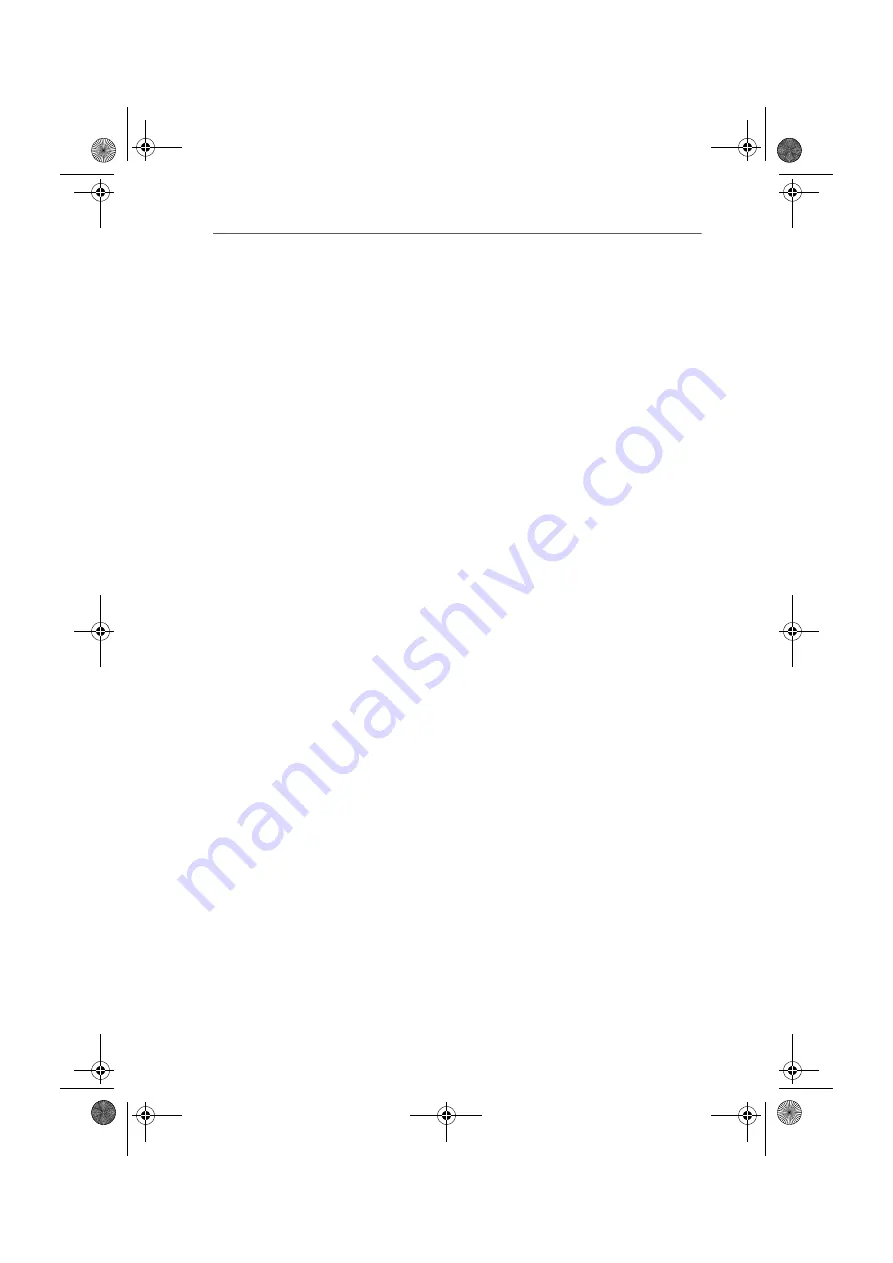
Installing the ISDN Communications Software FRITZ!
18
FRITZ!Card DSL – 2 Installing FRITZ!Card DSL
Continue with the next section.
2.9 Installing the ISDN Communications
Software FRITZ!
After the ADSL software has been installed, the setup pro-
gram reports that the FRITZ! ISDN communications software
can be installed.
1.
Click “Install” or “Next” to proceed.
2.
The welcome screen of the FRITZ! installation appears.
Click “Continue”.
3.
First enter the folder in which the FRITZ! ISDN communi-
cations software is to be installed on your computer.
4.
Next, specify the program group for FRITZ! in the Start
menu.
5.
The next dialog asks you to choose whether you want
just to install the software, or to enter certain configura-
tion settings during the installation.
Installation
: The FRITZ! modules are installed with de-
fault settings in the specified folder. All configuration
settings can be changed in the various FRITZ! modules
after installation. Please read the relevant sections in
the FRITZ! manual or see the Online Help for instruc-
tions.
Installation with Configuration
: A number of basic set-
tings can be made during installation, for example, in-
formation for operation at a PBX.
This concludes the software installation for FRITZ!Card DSL.
Restart your computer.
FCdsl-e.book Seite 18 Freitag, 17. Mai 2002 11:55 11
















































