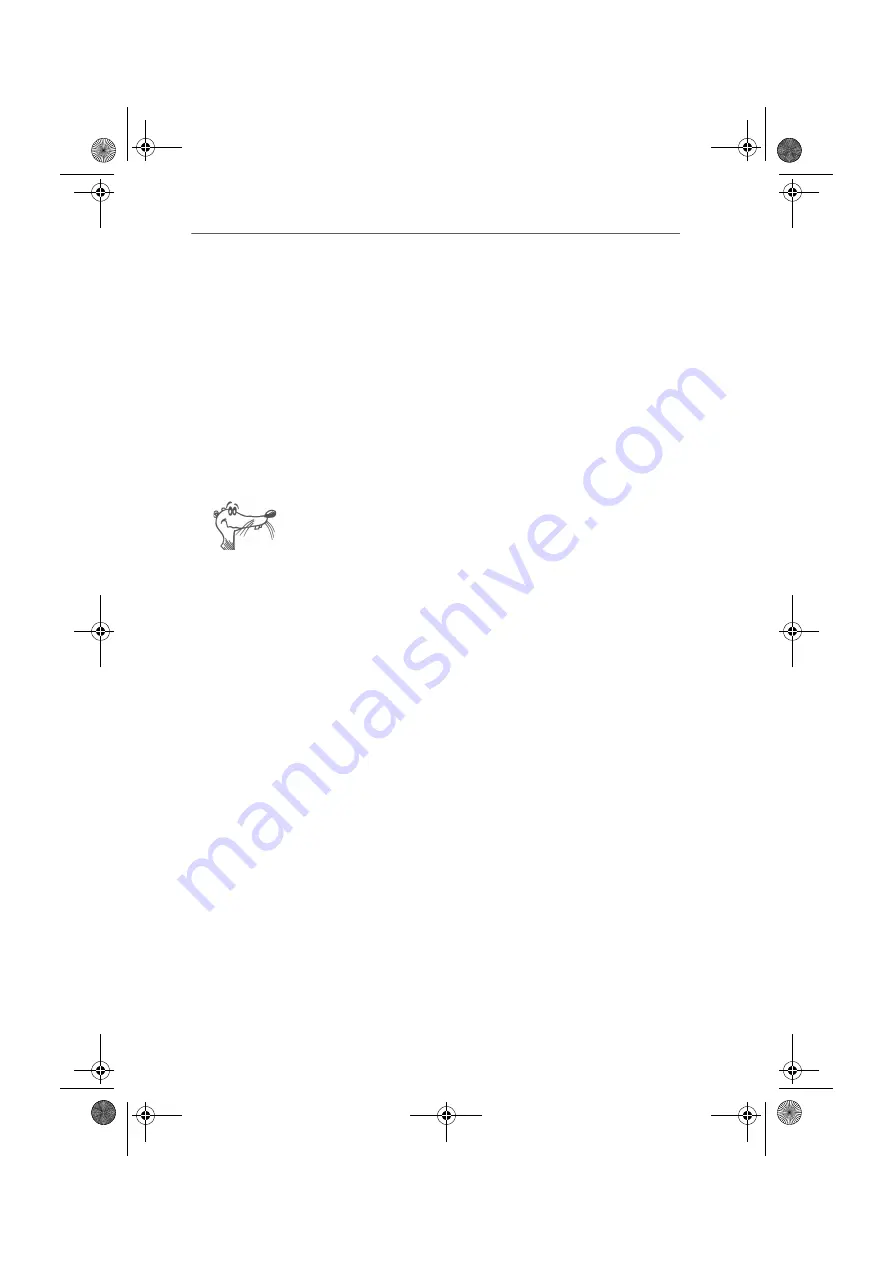
Errors During Installation: What to Do
FRITZ!Card DSL – 2 Installing FRITZ!Card DSL
19
2.10 Errors During Installation: What to Do
If errors occurred during installation and the software com-
ponents of FRITZ!Card DSL were not installed correctly, pro-
ceed as follows:
1.
Remove all components according to the instructions in
the sections “Removing Software Components in
Windows Me and 98” on page 21 and “Removing
Software Components in Windows XP and 2000” on
page 21.
2.
Restart your computer.
3.
Repeat the complete installation.
If you want to install individual components, read the in-
structions in the section “Installing Individual Software
Components” on page 20.
2.11 Where to Find What After Installation
After installation with default settings you will find the soft-
ware components of FRITZ!Card DSL at the following loca-
tions:
The program groups “FRITZ!DSL” and “FRITZ!” with the fol-
lowing entries are created in the Windows “Start” menu in
the “Programs” menu:
“FRITZ!DSL” Program Group
l
ADSLWatch: detailed ADSL diagnostic information for
experts
l
WebWatch: tests the quality of your Internet connection
l
DSL Assistant: for the initial configuration at an ADSL
access
l
FRITZ!Card DSL Readme: important product information
l
FRITZ!web DSL: for fast, secure access to the Internet
l
FRITZ!web DSL Network Sharing: the software that en-
ables Internet connections in your network
FCdsl-e.book Seite 19 Freitag, 17. Mai 2002 11:55 11
















































