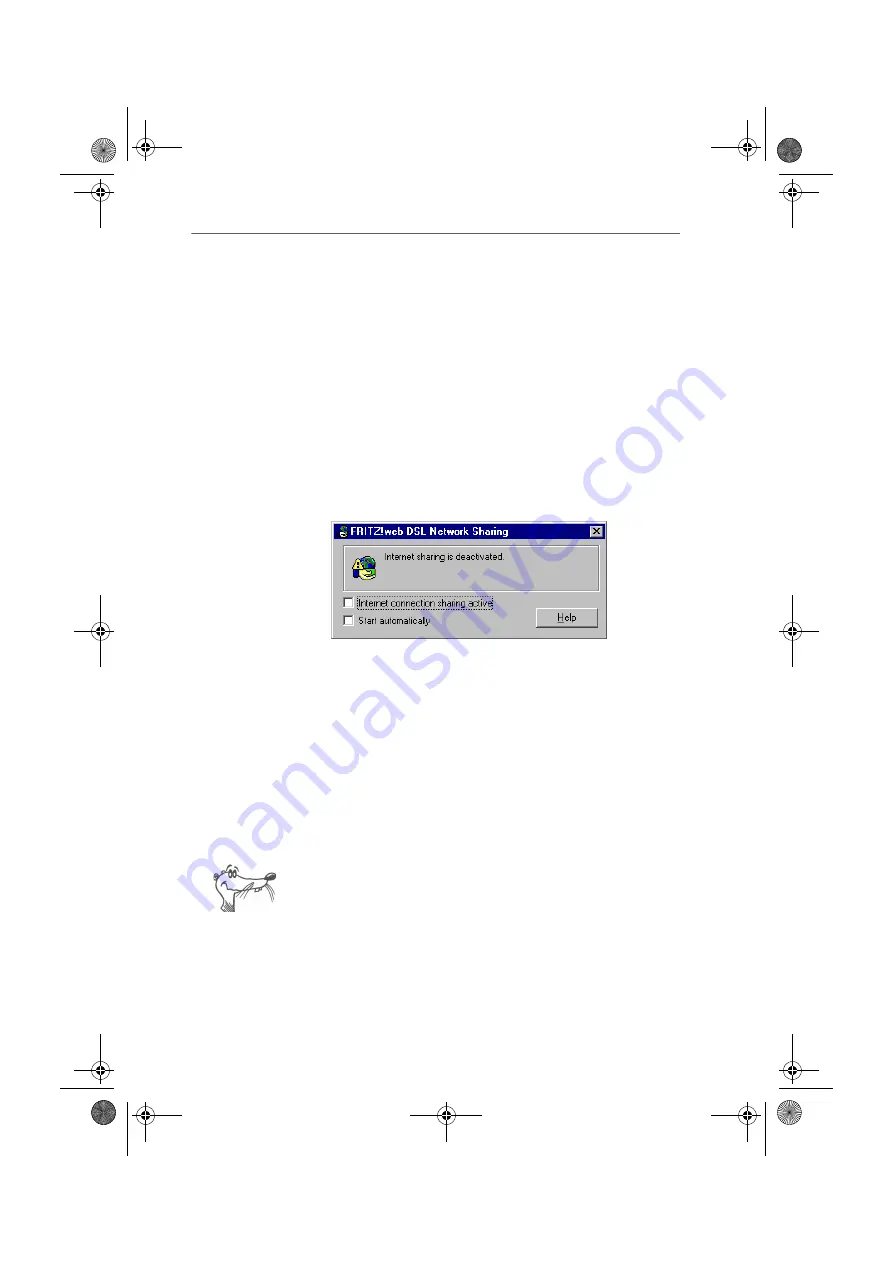
FRITZ!web DSL Network Sharing
FRITZ!Card DSL – 3 Into the Internet with FRITZ!web DSL
29
1.
Start the gateway computer on which FRITZ!Card DSL is
installed.
2.
Open the FRITZ!web DSL Network Sharing program.
3.
Activate the option “Internet connection sharing acti-
ve”.
4.
Activate the “start automatically” option as well to acti-
vate network sharing automatically every time the com-
puter is started.
5.
When the “FRITZ!web DSL Network Sharing” window is
closed, it appears as a small icon in the system bar.
From there you can re-open the program to make any
configuration changes desired.
FRITZ!web DSL Network Sharing
To start an Internet connection from a computer in your net-
work environment, proceed as follows:
1.
Start FRITZ!web DSL on your gateway computer.
To have FRITZ!web DSL start automatically every time
the computer starts, please see the information in the
Online Help.
2.
Open a browser on one of the computers in your net-
work. The connection to the Internet will be establis-
hed.
For more information on TCP/IP, on the corresponding con-
figuration of your computer and on FRITZ!web DSL Network
Sharing, see the comprehensive Online Help.
l
In the following “Modem/Device Selection” window, se-
lect the entry “AVM DSL NDIS WAN Line 1”.
FCdsl-e.book Seite 29 Freitag, 17. Mai 2002 11:55 11
















































