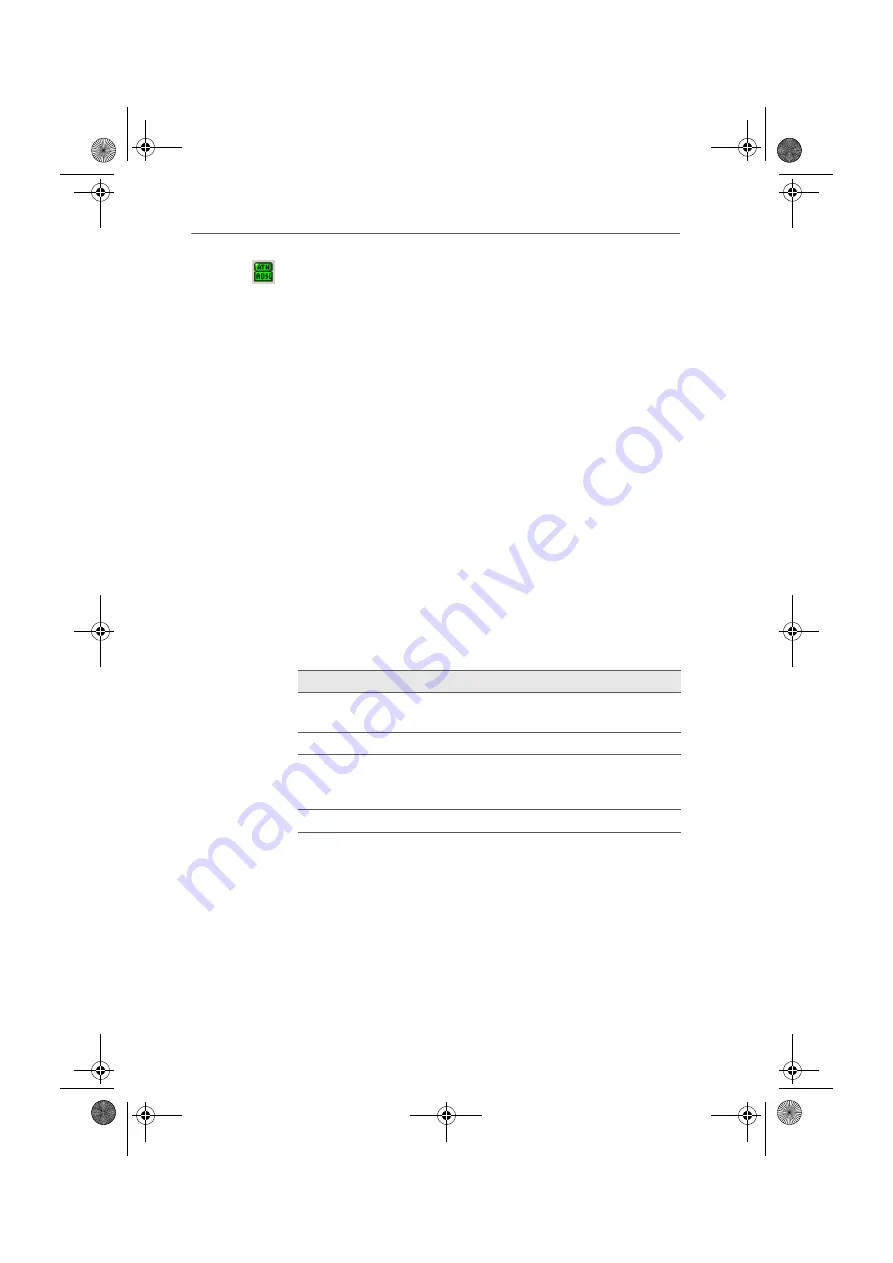
‘ADSL’ Settings Page
FRITZ!Card DSL – 3 Into the Internet with FRITZ!web DSL
31
The connection states are also displayed in the status area
of the task bar.
l
When the “ATM” LED is lit, a connection has been es-
tablished to the Internet.
l
The “ADSL” LED glows when an ADSL connection has
been established with the local exchange.
‘ADSL’ Settings Page
The “ADSL” settings page presents additional details about
the transmission speeds, both for the transmit and receive
direction of communication. Counters for error events on
ADSL level are displayed in addition to the coding parame-
ters and the data buffers used (FAST\INTERLEAVED).
‘ATM’ Settings Page
The counters on this settings page provide information
about the various types of ATM cells, sorted by the transmis-
sion and reception directions of communication (see also
“How Does the ADSL/ISDN-Controller FRITZ!Card DSL Work?”
on page 39).
‘ADSL Spectrum’ Settings Page
The signal-to-noise ratio, the carrier distribution and the pi-
lot signals are displayed on this settings page.
ATM Cells
Function
Idle cells
They contain no user data and are sent when no
other data are to be transmitted.
Data cells
They contain user data, generally AAL5.
AAL5 cells
They are data cells on ATM Adaption Layer 5, which
is used for Internet connections; perhaps user da-
ta, generally PPPoE.
OAM cells
They contain no user data.
FCdsl-e.book Seite 31 Freitag, 17. Mai 2002 11:55 11
















































