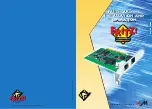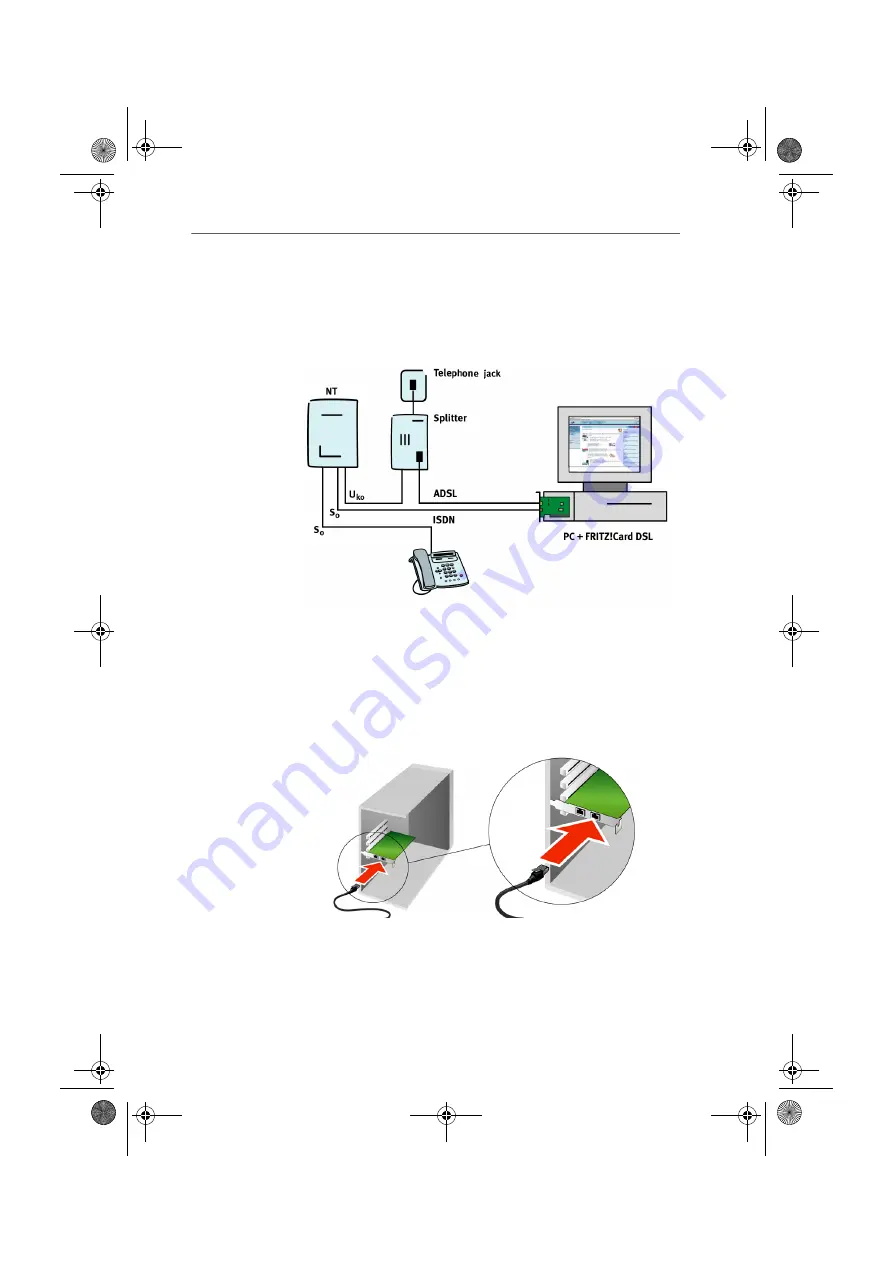
Connecting FRITZ!Card DSL to the ADSL and the ISDN Access
FRITZ!Card DSL – 2 Installing FRITZ!Card DSL
11
2.2 Connecting FRITZ!Card DSL to the
ADSL and the ISDN Access
FRITZ!Card DSL is connected to ADSL and ISDN in just a few
steps. Please note the following diagram first:
Connecting FRITZ!Card DSL to ADSL and ISDN
Now carry out the following steps:
1.
Remove the enclosed ADSL cable from the package. The
ADSL cable has identical plugs fitted to both ends.
2.
Plug one of these into the FRITZ!Card DSL socket la-
beled “ADSL“.
Connecting the cable to the ADSL socket of FRITZ!Card DSL
3.
Insert the other end of the ADSL cable into the socket of
the splitter labeled “DSL”.
FCdsl-e.book Seite 11 Freitag, 17. Mai 2002 11:55 11