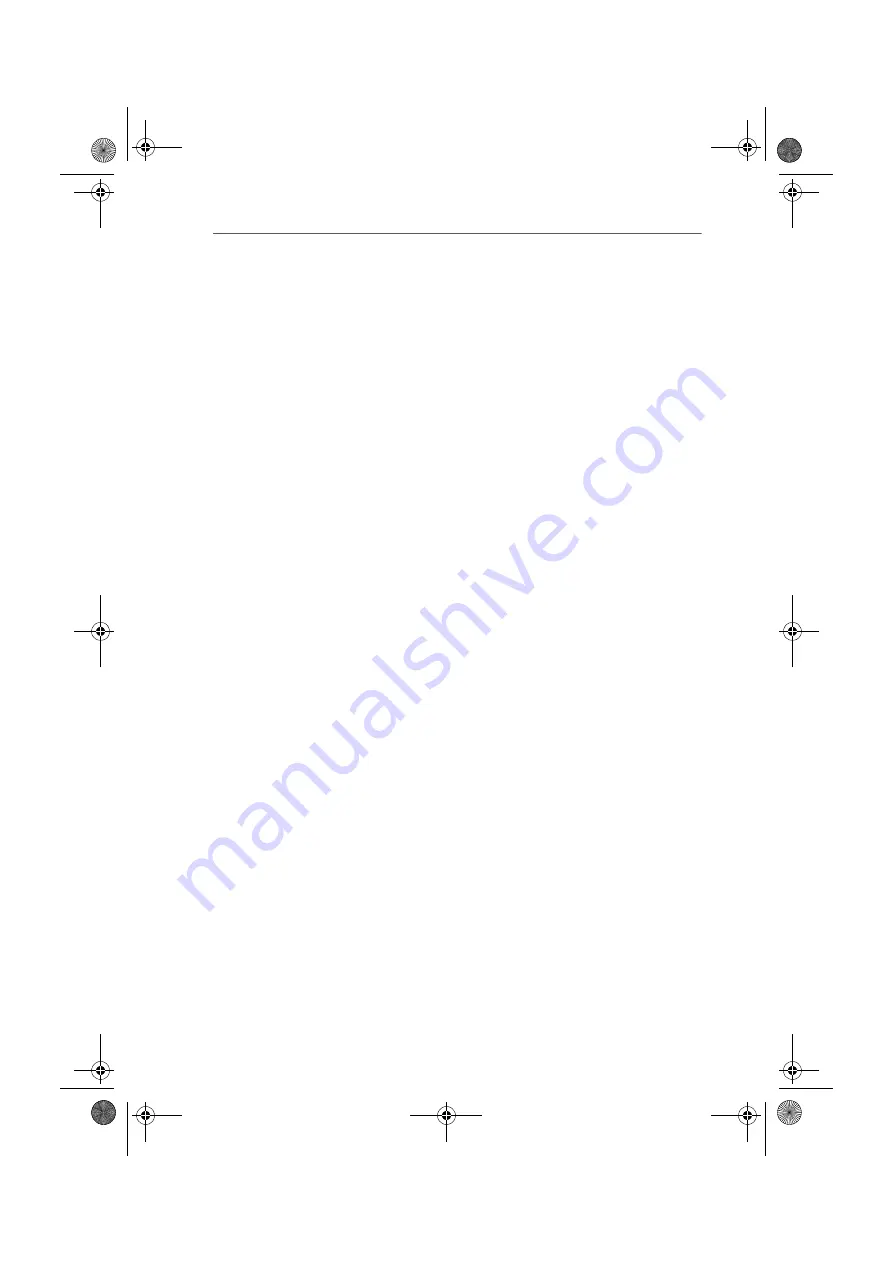
Installing Individual Software Components
20
FRITZ!Card DSL – 2 Installing FRITZ!Card DSL
“FRITZ!” Program Group
The “FRITZ!” program group includes the “FRITZ!” ISDN com-
munications modules. The modules can also be opened by
means of the “FRITZ! ISDN and Internet” link on your desk-
top. For explanations of the modules, see “FRITZ!: Software
for Internet and ISDN” on page 33.
2.12 Installing Individual Software Compo-
nents
Certain software components may already be installed on
your computer, such as FRITZ!, for example. In this case you
may want to install only certain individual components from
the product CD. Please note the following:
l
To install the FRITZ!Card DSL driver software, open the
README.DOC file from the <OPERATING SYSTEM> folder
on the CD and follow the instructions given there.
l
To install the FRITZ!web DSL ADSL software, start the
SETUP.EXE program in the SOFTWARE\FRITZ!DSL direc-
tory on the installation CD.
l
To install the FRITZ! communications software, start the
SETUP.EXE program in the directory SOFTWARE\FRITZ!
directory on the installation CD.
l
The AVM ISDN CAPI Port Driver is installed using the
SETUP.EXE file located in the SOFTWARE\CAPIPORT\
CAPIPORT.<OPERATING SYSTEM> folder on the CD.
l
To use TAPI applications, install the AVM ISDN TAPI Ser-
vices for CAPI by starting the SETUP.EXE file located in
the SOFTWARE\TAPI folder on the CD.
FCdsl-e.book Seite 20 Freitag, 17. Mai 2002 11:55 11














































