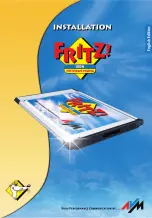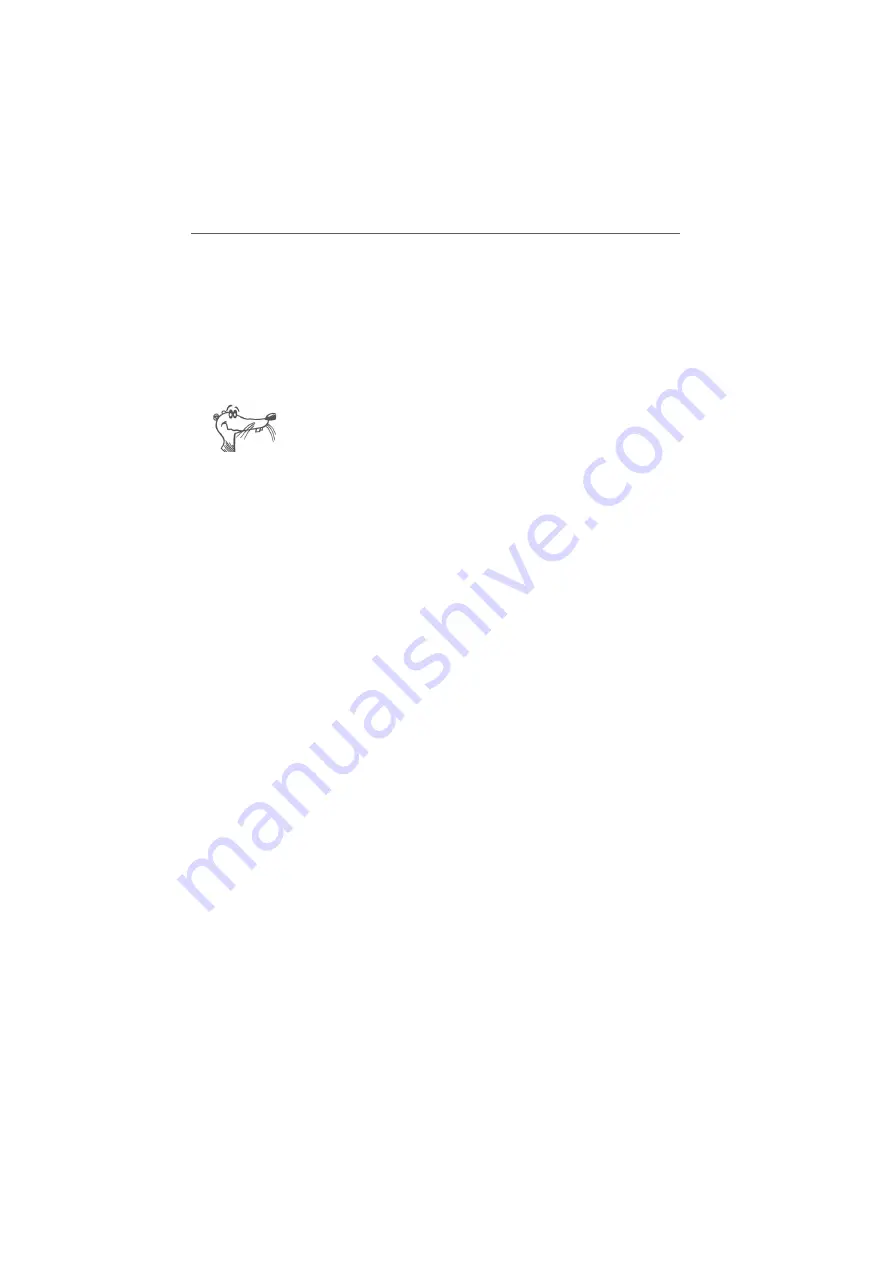
Installing FRITZ!Card PCMCIA
FRITZ!Card – 2 Installing FRITZ!Card PCMCIA
9
2 Installing FRITZ!Card
PCMCIA
FRITZ!Card PCMCIA can be installed in the operating systems
Windows XP, Windows Me, Windows 2000 and Windows 98.
In some operating systems the display of menus and folders
can be changed. The following instructions are based on the
standard installation of each operating system.
2.1 Connecting FRITZ!Card PCMCIA to
ISDN
1.
Remove the enclosed ISDN cable from the package.
Insert the plug marked with a small blue arrow into the
socket of the PCMCIA card.
2.
Plug the other end of the ISDN cable into the ISDN out-
let.
Now the software components of FRITZ!Card can be in-
stalled. Read the following sections for instructions.
Summary of Contents for FRITZ!Card PCMCIA
Page 1: ......