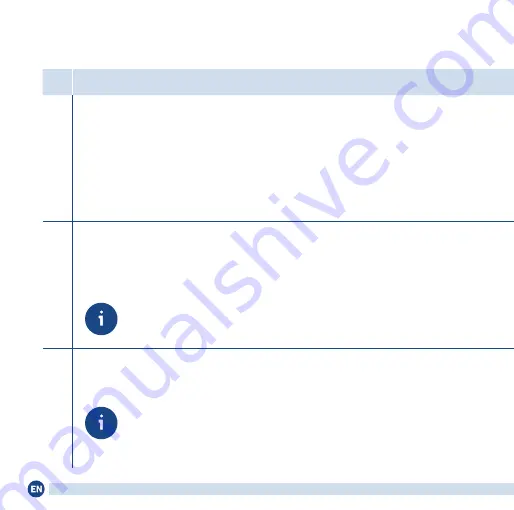
Registering with a FRITZ!Box
Action
Illustration
1
Insert FRITZ!DECT 210 into an outlet near your FRITZ!Box. The
DECT
LED
fl ashes steadily.
Pow
er/D
SL
WLA
N
Fon
/DEC
T
Con
nect
/WP
S
Info
On/Off
DECT
2
Within 2 minutes, press the
DECT
button on your FRITZ!Box, and hold it down
until the
Info
or
DECT
LED starts fl ashing.
FRITZ!DECT 210 is registered with the FRITZ!Box. The Wi-Fi connection has
been established when the
DECT
LED on FRITZ!DECT 210 lights up.
If
DECT
continues to fl ash, registration was not successful. Remove
FRITZ!DECT 210 from the power outlet and repeat the registration
process.
On/Off
DECT
On/Off
DECT
Pow
er/D
SL
WLA
N
Fon
/DEC
T
Con
nect
/WP
S
Info
3
Now insert FRITZ!DECT 210 into the socket where you would like to use the
device and wait a moment for the
DECT
LED to light up.
If
DECT
keeps fl ashing, test a diff erent outlet closer to the FRITZ!Box.
The outlet must be located within the range of the DECT radio network
of the FRITZ!Box.
On/Off
DECT
18















































