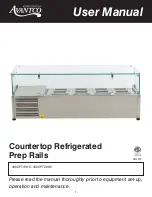User and Installation Manual -
11
AvMap
Ultra EFIS
the calibration in flight, but make sure you know the aircraft straight & level flight attitude.
AvMap recommends to perform the calibration on the ground.
Note:
For a successfull calibration in flight, the process should be performed by a second
person (not by the pilot) and flight conditions must be safe and stable without wind influence.
Enter the SETUP mode (see chapter 4 System operation) by keeping pressed the rotation
knob for 5 seconds and release it.
Push again the rotor knob, select “CALIBRATE” to enter the calibration menu and select
“HORIZON” to enter the horizon menu.
In the horizon menu select “ZERO” to calibrate the horizon. After about 2 minutes the horizon
line of the Ultra is aligned with the aircrafts straight & level flight attitude.
IMPORTANT
: If after the first attempt the horizon is not aligned with the aircrafts straight &
level flight attitude, execute the horizon calibration again but before executing the calibration
first restore the horizon to “DEFAULT” in the horizon menu.
IMPORTANT
: If you want to restore horizon calibration to the factory default (scenario A),
select “DEFAULT” in the horizon menu.
IMPORTANT:
After a cold startup of the device it may happen that the horizon shows an
offset with respect to proper calibration. Wait 2 minutes to let the electronic sensors stabilize
before operating the system
.
3.2 Compass calibration (magnetometer)
The purpose of this procedure is to compensate magnetic disturbances the Ultra is subject
to, due to aircraft metal structures and electromagnetic components. These disturbances, if
not compensated, could alter the heading value provided by the system.
For this reason the magnetometer is disabled before the magnetometer calibration procedure
is executed.
The procedure requires to point the aircraft nose in 4 directions (north, east, south and west
oriented to magnetic north). The total duration for this procedure is about 20 minutes.
IMPORTANT
: When the magnetometer of the Ultra is not enabled the Ultra uses GPS
source to show COG (course over ground) on the compass. To enable compass heading it
is necessary to calibrate the magnetometer. In case both GPS and magnetometer sources
are lost the compass becomes RED and is out of order.
IMPORTANT
: Before you proceed with the compass calibration, make sure that the horizon
line of the Ultra is aligned with the aircrafts straight & level flight attitude (see paragraph 3.1)
IMPORTANT:
The compass calibration procedure must be executed in an open field clean
of magnetic disturbances (we recommend at the compass rose of your airport).
Note
: Most airports have a compass rose, which is a series of lines marked out on a ramp
or maintenance run up area where there is no magnetic interference. Lines, oriented to