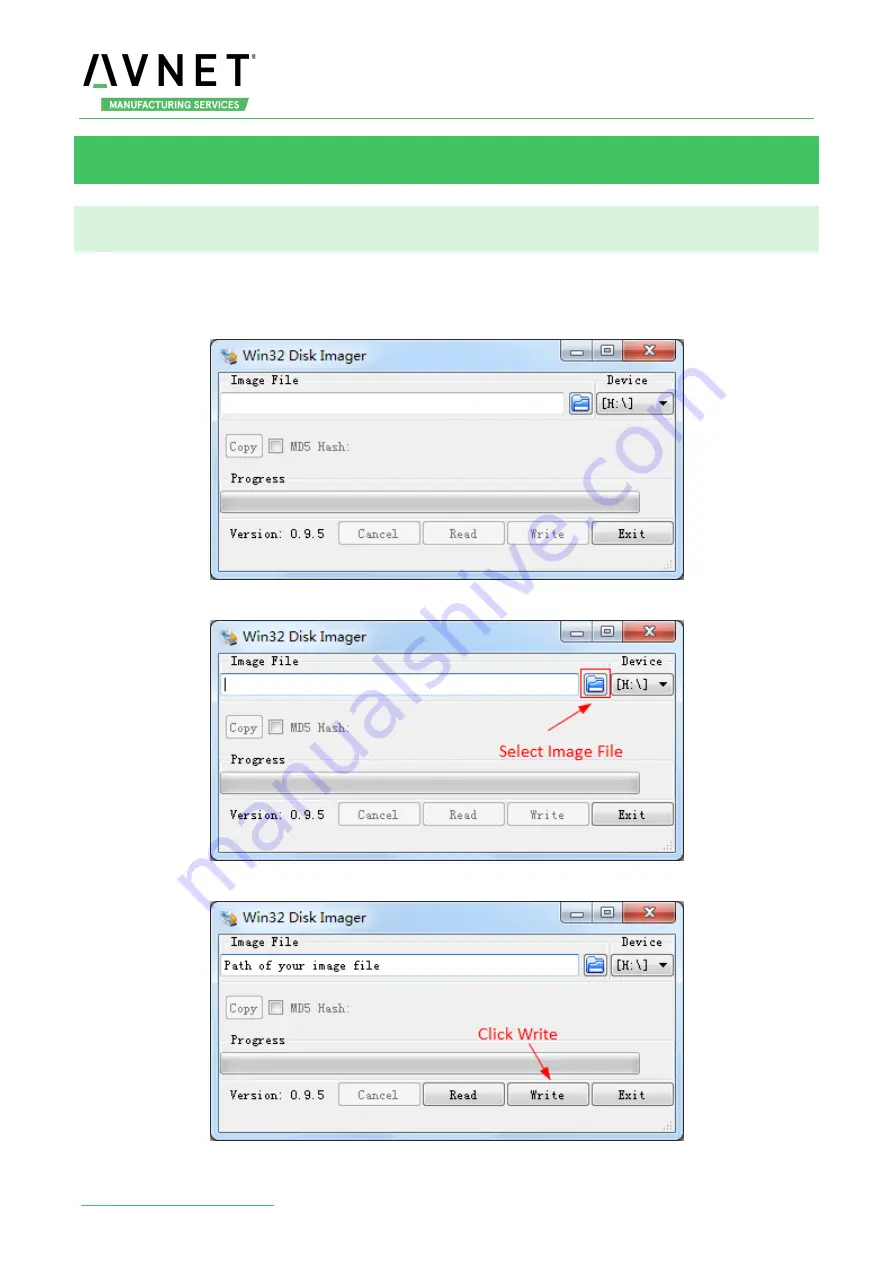
MaaXBoard-Linux-Debian-UM-V1.2
54
Chapter 5
Burn or update the system Image
5.1 Burn the System Image to SD Card under Windows OS
1. Firstly, you should prepare a SD card, which is no less than 8GB.
2. Then, download and install “Win32 Disk Imager” from:
https://sourceforge.net/projects/win32diskimager/.
3. Select the system images file: eg:MaaXBoard-Debian-Image-SDcard-V1.1.1r10.img
4. Click “Write” button to burn the images:




















