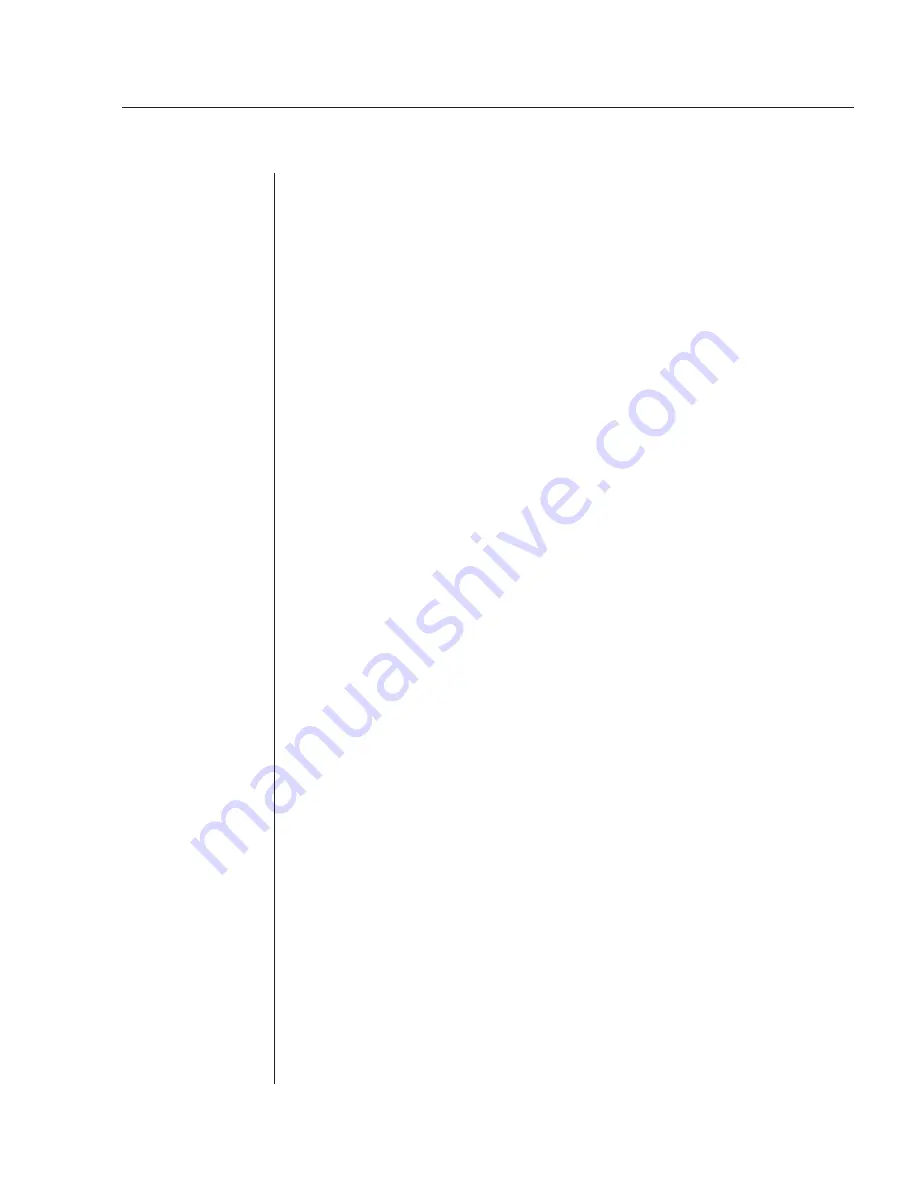
Chapter 1: Product Overview
3
Chapter 1: Product Overview
Features and Benefits
The AutoView 424 KVM switch allows you to control up to 256 PC, Sun
or USB computers with one keyboard, monitor and mouse. It supports
Sun workstations, USB computers, IBM PC/AT and PS/2 systems and 100%
compatible machines with support for VGA, SVGA, XGA and XGA-II video.
Sun and PS/2 keyboard and mouse peripherals connect through the rear of
the unit.
Multiplatform
The AutoView 424 adds multiplatform capabilities to your switching system
by simultaneously supporting any combination of PS/2, Sun or USB computers
in the same system. Switch easily across platforms with the AutoView 424
on-screen menu system.
Multiuser/extended access capability
The AutoView 424 supports two simultaneous users in the system. This second
user may be placed up to 500 feet away from the AutoView 424 system.
Built-in extension lets you place your second keyboard, monitor and mouse
wherever you need them most. Within the base unit, AutoView 424 performs as
a complete 2 x 24 matrix switch with both users independently accessing any
of the 24 attached computers at the same time.
On-Screen Display capability
Configure and control your AutoView 424 switch with the On-Screen Display
(OSD). Name your computer channels anything you wish, then select the
desired computer from an easy-to-use menu. Secondary menus let you
configure and initiate channel scanning and other system features.
Advanced security for total control over system access
Use the advanced multilevel security feature to configure and control server
access for every type of user in the system. The administrator has full
access privileges, while individual users can have viewing or viewing/editing
capability for each attached server.
FLASH upgrade capability
The AutoView 424 switch is FLASH upgradable. This allows you to update
your firmware at any time through a simple serial connection to insure that
your AutoView 424 is always running the most current version available.
Summary of Contents for AutoView 416
Page 6: ......
Page 7: ...Contents 1 Product Overview Features and Benefits 3 Compatibility 6 Safety Precautions 6...
Page 8: ......
Page 14: ......
Page 24: ......
Page 40: ...34 AutoView 424 Installer User Guide...
Page 41: ...Contents 4 Advanced Operations Multiuser Operation 37 Keyboard Translation 38...
Page 42: ......
Page 48: ......
Page 56: ......
Page 57: ...Guide d installation et d utilisation AutoView 416 424...
Page 62: ......
Page 64: ......
Page 70: ......
Page 80: ......
Page 96: ...34 AutoView 424 Guide d installation et d utilisation...
Page 98: ......
Page 104: ......
Page 112: ......
Page 113: ...Gu a de uso instalaci n AutoView 416 424...
Page 118: ......
Page 120: ......
Page 126: ......
Page 136: ......
Page 152: ...34 Gu a de uso instalaci n de AutoView 424...
Page 153: ...Contenido 4 Operaciones avanzadas Operaci n multiusuario 37 Conversi n de teclado 38...
Page 154: ......
Page 160: ......
Page 168: ......
Page 169: ...Guia de Instala o Utiliza o AutoView 416 424...
Page 174: ......
Page 176: ......
Page 182: ......
Page 192: ......
Page 208: ...34 Guia de Instala o Utiliza o do AutoView 424...
Page 209: ...Conte do 4 Opera es Avan adas Opera o com M ltiplos Usu rios 37 Convers o do Teclado 38...
Page 210: ......
Page 216: ......
Page 224: ......










































