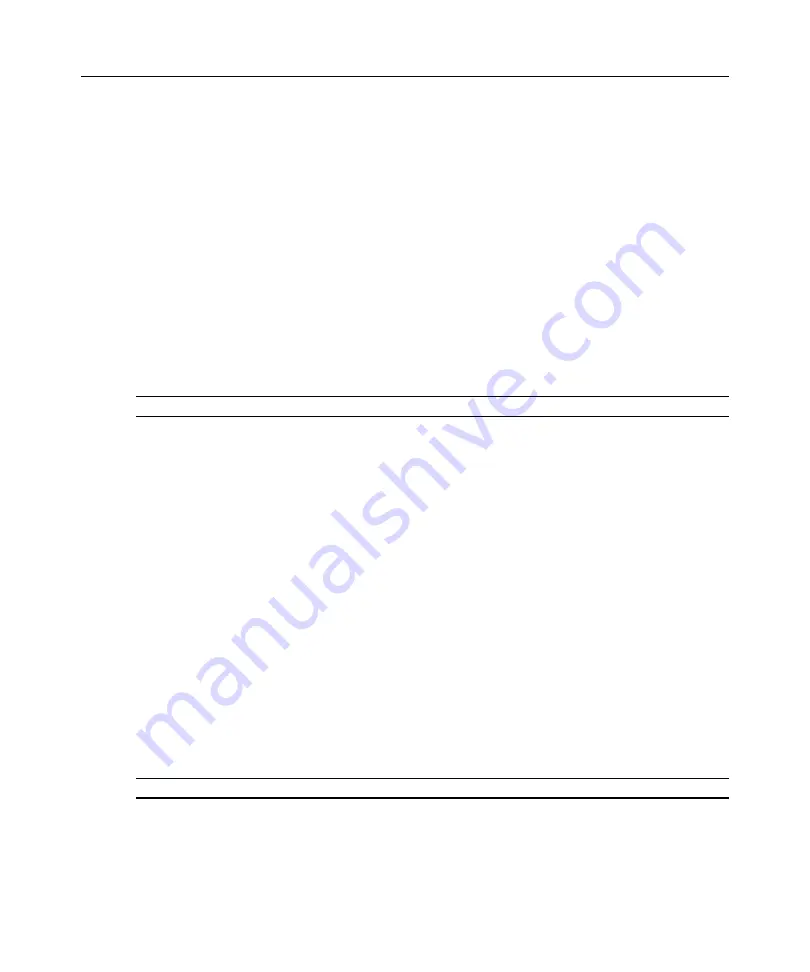
Chapter 7: Using the Telnet/SSH Applet
211
Copying, Pasting and Printing Session Data
In the DSView management software Telnet/SSH applet you may:
•
Copy a screen of the DSView management software Telnet/SSH applet session data to the
system clipboard
•
Copy the DSView management software Telnet/SSH applet history buffer contents to the
system clipboard
•
Paste the contents of the system clipboard into a DSView management software Telnet/SSH
applet session
•
Print a screen of the DSView management software Telnet/SSH applet session data
•
Print a screen of the DSView management software Telnet/SSH applet session history data
Information that is copied from a DSView management software Telnet/SSH applet session may be
pasted in other applications. Similarly, information copied from other applications may be pasted
into a DSView management software Telnet/SSH applet session.
NOTE:
Only textual data may be copied and pasted in the DSView management software Telnet/SSH applet.
To copy a Telnet/SSH applet application window screen:
Select
Options - Copy Screen
from the menu bar.
-or-
Click the
Copy Screen
icon in the toolbar.
The screen contents are saved to the system clipboard. You may then paste the clipboard contents
into this or another application.
To copy Telnet/SSH applet session history data:
1.
Select
View - History
from the menu bar.
-or-
Click the
History
icon in the toolbar.
2.
Select
Options - Copy Screen
from the menu bar.
-or-
Click the
Copy Screen
icon in the toolbar.
The entire contents of the history buffer are copied to the system clipboard. You may then paste the
clipboard contents into this or another application.
NOTE:
The entire history buffer is copied to the system clipboard, regardless of the amount of data in it.
To paste system clipboard contents:
1.
Place textual data on the system clipboard, using a text editor or other application.
2.
Initiate a DSView management software Telnet/SSH applet session.
Summary of Contents for DSView
Page 4: ......
Page 12: ...x DSView Installer User Guide ...
Page 18: ...xvi DSView Installer User Guide ...
Page 50: ...32 DSView Installer User Guide ...
Page 90: ...72 DSView Installer User Guide ...
Page 154: ...136 DSView Installer User Guide ...
Page 210: ...192 DSView Installer User Guide ...
Page 232: ...214 DSView Installer User Guide ...
Page 248: ...230 DSView Installer User Guide ...
Page 357: ......
















































