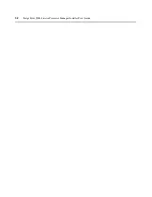Chapter 3: Using the MergePoint 5200 SP Manager
21
6.
Type the time interval in seconds to elapse between turning off each target device in a series of
grouped target devices.
7.
Click
Apply Changes
.
To reboot the MergePoint 5200 SP manager (for Admin users only):
1.
Click the
System
tab.
2.
In the top navigation bar, click
Setting
. The Appliance Setting window appears.
3.
Click
Apply Reboot
.
Configuration under System - Advanced Setting
Under the System - Advanced Setting tab, you can perform the following tasks:
•
Configure the session time interval
•
Configure the size of file used to save the SoL history
•
Configure the MergePoint 5200 SP manager time and time zone or specify a time server
•
Unbind the appliance from the DSView
®
3 server if it is currently managed by the
DSView 3 server
To set the session time interval (for Admin users only):
1.
Click the
System
tab.
2.
In the top navigation bar, click
Advanced Setting
. The Appliance Advanced Setting
window appears.
3.
Enter the session time interval in the Session Time Interval field.
4.
Click
Apply Changes
.
To set SoL history size (for Admin users only):
1.
Click the
System
tab.
2.
In the top navigation bar, click
Advanced Setting
. The Appliance Advanced Setting
window appears.
3.
Enter the size for the history buffer file in megabytes in the SoL history size field.
4.
Click
Apply Changes
.
To configure the MergePoint 5200 appliance time (for Admin users only):
1.
Click the
System
tab.
2.
In the top navigation bar, click
Advanced Setting
. The Appliance Advanced Setting
window appears.
3.
To synchronize the MergePoint 5200 SP manager time with the client PC time clock, select
Sync with Client PC
.
-or-
To set the time manually, click the
Other
field, and select the time from the pop-up calendar.
Summary of Contents for MergePoint 5200
Page 1: ...Installer User Guide MergePoint 5200 ...
Page 8: ...vi MergePoint 5200 Service Processor Manager Installer User Guide ...
Page 10: ...viii MergePoint 5200 Service Processor Manager Installer User Guide ...
Page 12: ...x MergePoint 5200 Service Processor Manager Installer User Guide ...
Page 44: ...32 MergePoint 5200 Service Processor Manager Installer User Guide ...
Page 58: ...46 MergePoint 5200 Service Processor Manager Installer User Guide ...
Page 78: ...66 MergePoint 5200 Service Processor Manager Installer User Guide ...
Page 79: ......