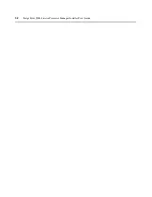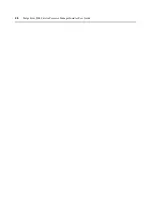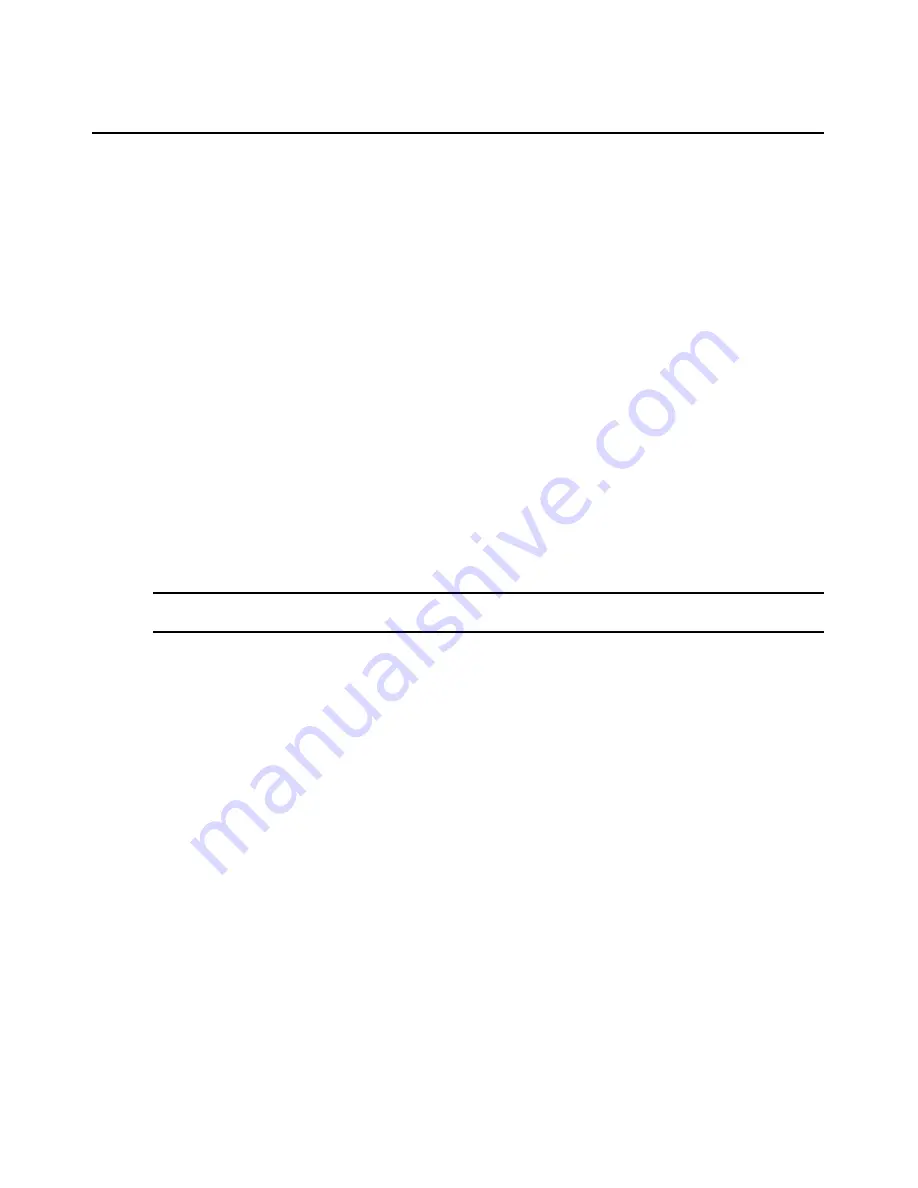
Chapter 4: Managing Target Devices
39
6.
Click
Apply Changes
.
To edit a user account (DRAC targets only):
1.
In the side navigation bar, click a DRAC target device name.
2.
Click the
Configuration
tab.
3.
In the top navigation bar, click
Users
. The Users window appears.
4.
Click
Edit
next to the user you wish to modify.
5.
Specify any of the following information:
a.
To change the password, select
Change Password
. Type the new password in the New
Password and Confirm Password fields.
b.
Select
Admin
,
Power User
or
Guest
from the User Privilege menu.
6.
Click
Apply Changes
.
To remove a user account (DRAC targets only):
1.
In the side navigation bar, click a DRAC target device name.
2.
Click the
Configuration
tab.
3.
In the top navigation bar, click
Users
. The Users window appears.
4.
Click
Remove User
next to the user you wish to remove.
NOTE:
The line of the removed user will not disappear from the user list. Instead, it will become a user without a
username that has Guest user privilege (no matter which user privilege it had before).
To add a user account (iLO targets only):
1.
In the side navigation bar, click a target device name.
2.
Click the
Configuration
tab.
3.
In the top navigation bar, click
Users
. The Users window appears.
4.
Click
Add
.
5.
Type the username in the Username field.
6.
Type the password in the Password field.
7.
Click
Apply Changes
.
To edit a user account (iLO targets only):
1.
In the side navigation bar, click a target device name.
2.
Click the
Configuration
tab.
3.
In the top navigation bar, click
Users
. The Users window appears.
4.
Select the name of the user to edit.
5.
Modify the username or the password as desired.
6.
Click
Apply Changes
.
Summary of Contents for MergePoint 5200
Page 1: ...Installer User Guide MergePoint 5200 ...
Page 8: ...vi MergePoint 5200 Service Processor Manager Installer User Guide ...
Page 10: ...viii MergePoint 5200 Service Processor Manager Installer User Guide ...
Page 12: ...x MergePoint 5200 Service Processor Manager Installer User Guide ...
Page 44: ...32 MergePoint 5200 Service Processor Manager Installer User Guide ...
Page 58: ...46 MergePoint 5200 Service Processor Manager Installer User Guide ...
Page 78: ...66 MergePoint 5200 Service Processor Manager Installer User Guide ...
Page 79: ......